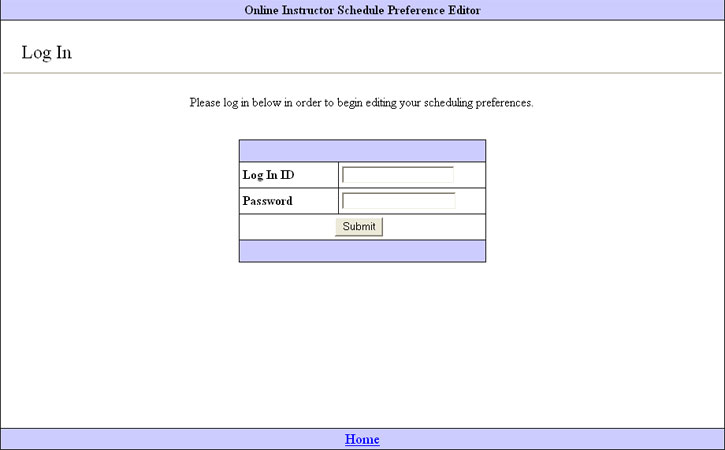
When an instructor wishes to edit their scheduling preferences, he or she goes to a website specified by the department (the location is dependent on where the main server is). Upon visiting this website the instructor is greeted with a log in screen as shown in Figure 2.7.1-1.
Figure 2.7.1-1: Log In screen for the instructor preferences interface.
Upon entering the username and password specified by the schedule administrator in the Edit Instructor window, the instructor will be transferred to the Home page and given a cookie which will last eight hours. Until the cookie has expired the instructor will not be required to log in again, and any subsequent visits to the website will automatically show the Home page.