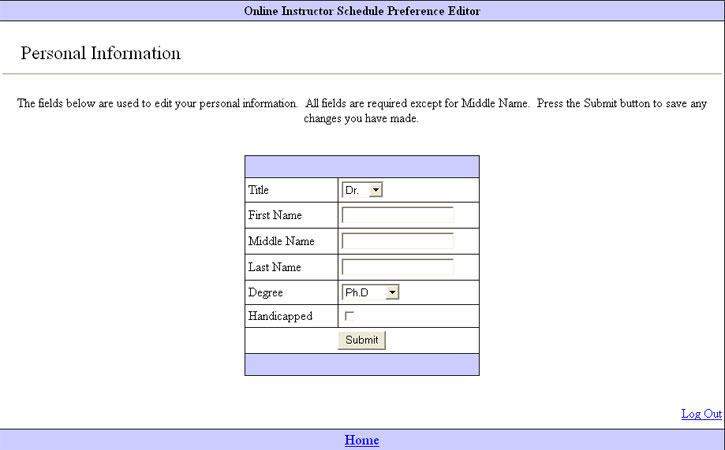
The personal information page is used to edit an instructor's personal information, and allows the instructor to update his or her information in the case of a change, such as if the person were married and had a name change, or had become handicapped. This information is attached to the instructor and not any particular schedule or quarter. Clicking Submit will save the information and return the instructor to the Home page.
Figure 2.7.3-1: Personal Preferences screen of the instructor preferences interface.