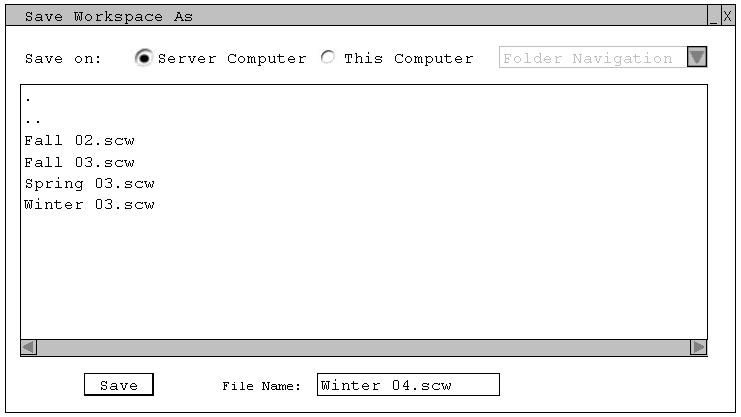2.9.3. Saving a Workspace
To save a workspace the user selects 'File > Save' from the menu bar. If the workspace had been previously saved, there is no interactive dialog, the saved copy of the workspace is just updated with the current version of the file. If the workspace has never been saved or if the user selects 'File > Save As...' from the menu bar, then the save workspaces window allows the user to name the workspace and lets the user pick where the workspace is saved.
Figure 2.9.3-1: Save workspace window.
Prev: opening a workspace | Next: deleting a workspace | Up: using workspaces | Top: index