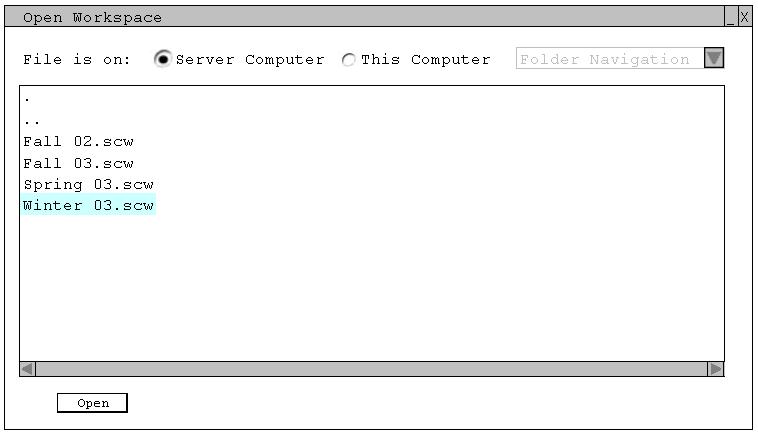2.9.2. Opening a Workspace
To open a workspace which has been previously created, the user selects 'File > Open' from the menu bar. This brings up Figure 2.9.2-1, where the user can browse to find and select which workspace he or she wants to open. 'Server Computer' is defined by setting the server.
Figure 2.9.2-1: Open workspace window.
Prev: creating a workspace | Next: saving a workspace | Up: using workspaces | Top: index