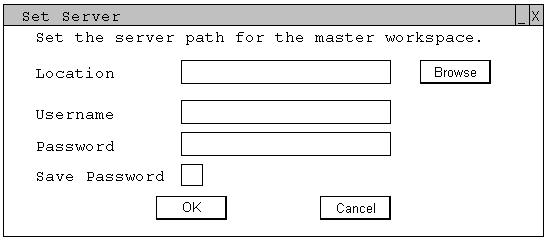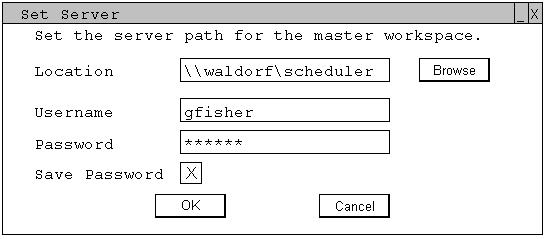2.13 Setting the Server
To set the server, the user selects 'Administration > Server' from the menu bar. This brings up the window shown in Figure 2.13-1.
Figure 2.13-1: Set Server window.
The
Set Server window defines the path where the master workspace is saved. This path is also used when the user selects 'Server Computer' in the import databases, open workspace, or save workspace windows. If the
server requires a username and password to access, the user can save their
username and password so that the program can save and retrieve files without
asking the user to log into the server.
Figure 2.13-2: Set Server window filled in.
Prev: how the schedule is generated | Next: properties | Up: functional | Top: index