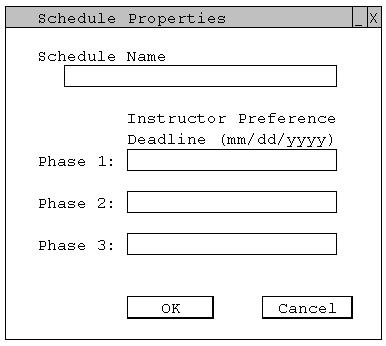
Certain properties are associated with each quarter's schedule (or workspace), and these properties are accessed by selecting 'Administration > Properties' from the menu bar. When the user makes this selection from the menu bar, the window shown in Figure 2.14-1 appears.
Figure 2.14-1: Blank Properties window.
These properties are used to define options in the instructor preferences web interface. The schedule name gives the user the ability to clearly define for the instructor which schedule is being edited, and the "phase" deadlines allow the user to define how completed the schedule should be by certain dates. The 'Phase 1' deadline is also the latest date for which an instructor may change his or her settings for the open schedule. After this date the quarter will be marked as closed on the instructor preferences home page. The second and third phase deadlines are simply references for the administrators or people viewing the schedule. An example of a filled in Schedule Properties window is shown in Figure 2.14-2.
Figure 2.14-2: Properties window with sample input.