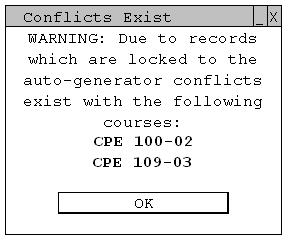2.12. How the Schedule is Generated
The schedule is generated based on
specific criterion. If the application is generating a new schedule, the
first issue addressed is that of critical conflicts. The application
doesn't create a schedule which has a critical conflict, and if no schedule
exists without conflicts then certain default values are assigned.
If an instructor is not found for a course, the course is scheduled with
the instructor set as STAFF, or if a room is not available for a course, the
location is set to TBA (to be announced).
Critical conflicts which are
resolved with a STAFF assignment:
- One instructor teaching two
courses at the same time
- An instructor assigned to a
course he or she is incapable of teaching
Critical conflicts which are
resolved with a TBA assignment:
- One room scheduled to house two
course sections at the same time
- A course section is assigned to
a room which is smaller than the desired size of the course section
- A lab course is assigned to a
room which does not have lab capabilities
After critical conflicts criteria are met,
the application attempts to create a schedule which best meets the
preferences of the instructors. The preferences are taken from the
copy of the instructor database saved within the particular workspace, and so the preferences
may have been changed to the schedule administrator's preferences. A
series of preference criteria are evaluated on a point scale for each potential
course, instructor, and classroom placement (collectively called a "time block"), and the schedule which is selected
is the one with the fewest TBA and STAFF assignments and the highest average point value for all scheduled sections. The preference criteria are as
follows:
- (Criteria A) Does the course fit well with
the instructor assigned to it based on the instructor's teaching abilities.
Ratings are assigned based on this criteria as follows:
- 5: Course is assigned to
an instructor who has rated his or her teaching ability for the course as a 5.
- 4: Course is assigned to
an instructor who has rated his or her teaching ability for the course as a 4.
- 3: Course is assigned to
an instructor who has rated his or her teaching ability for the course as a 3.
- 2: Course is assigned to
an instructor who has rated his or her teaching ability for the course as a 2.
- 1: Course is assigned to
an instructor who has rated his or her teaching ability for the course as a 1.
- 0: Course is assigned to
an instructor who has rated his or her teaching ability for the course as a 0.
This is considered a critical conflict condition, but may occur if the
application user forces the course assignment in
schedule edit mode.
- (Criteria B) Does the time slot fit well
with the instructor's preferred times to work.
Ratings are assigned based on this criteria as follows:
- 5: Time block of the
scheduled course is completely within the instructor's desired times to work
as specified in the edit
instructor interface.
- 4: Time block of the
scheduled course is scheduled such that less than one half hour of the course,
in one day, is outside the instructor's desired times to work.
- 3: Time block of the
scheduled course is scheduled such that more than one half hour but less than
one hour of the course, in one day, is outside the instructor's desired times
to work..
- 2: Time block of the
scheduled course is scheduled such that one hour or more, but less than two
hours of the course, in one day, are scheduled outside the instructor's
desired time to work.
- 1: Time block of the
scheduled course is scheduled such that two hours ore more, but less than two
and a half hours of the course, in one day, are scheduled outside the
instructor's desired time to work.
- 0: Time block of the
scheduled course is scheduled completely outside of the instructor's desired
time to work.
- (Criteria C) Do the days of the scheduled
course fit well with the instructor's preferences for that course.
Ratings are assigned based on this criteria as follows:
- 5: Course is scheduled
in a time arrangement for which a rating of 5 is assigned in the
edit instructor interface.
- 4: Course is scheduled
in a time arrangement for which a rating of 4 is assigned.
- 3: Course is scheduled
in a time arrangement for which a rating of 3 is assigned.
- 2: Course is scheduled
in a time arrangement for which a rating of 2 is assigned.
- 1: Course is scheduled
in a time arrangement for which a rating of 1 is assigned.
- 0: Course is scheduled
in a time arrangement for which a rating of 0 is assigned.
- (Criteria D) Is the scheduled classroom
close to any classrooms for courses which the selected instructor is scheduled
to teach in adjacent timeslots. This distance is derived by using the
Pythagorean theorem based on the location (specified in the
edit classroom interface) of
the classroom being scheduled and the locations specified for any courses
scheduled adjacent to the time block which have the same instructor.
Specifically, if the classroom being scheduled is "this" and the adjacent
classroom is "that", and the location coordinates are x and y, then the
distance between the two is equal to the square root of ( ((this x) - (that
x))2 + ((this y) - (that y))2 )2 ). The
largest distance between two rooms, which is re-evaluated after each classroom
add or edit and then stored, is simply the largest value of this computation.
Ratings are assigned based on this criteria as follows:
- 5: No courses are
scheduled in adjacent time blocks which have the same instructor as the time
block being rated, or if such a time block exists and the adjacent time block
has a classroom assigned to it, the distance between the two classrooms is 10%
or less of the largest distance between two rooms.
- 4: One or more adjacent
time blocks has a classroom assigned and has the same instructor assigned as
the time block being rated, and the greatest distance between the classroom
for the time block being rated and the classrooms in these adjacent time
blocks is between 10% and 30% of the largest distance between two rooms.
- 3: One or more adjacent
time blocks has a classroom assigned and has the same instructor assigned as
the time block being rated, and the greatest distance between the classroom
for the time block being rated and the classrooms in these adjacent time
blocks is between 10% and 30% of the largest distance between two rooms.
This rating is also assigned if an adjacent time block has the same instructor
assigned as the time block being rated, but no classroom has been assigned (it
is set to TBA) for the adjacent time block.
- 2: One or more adjacent
time blocks has a classroom assigned and has the same instructor assigned as
the time block being rated, and the greatest distance between the classroom
for the time block being rated and the classrooms in these adjacent time
blocks is between 30% and 60% of the largest distance between two rooms.
- 1: One or more adjacent
time blocks has a classroom assigned and has the same instructor assigned as
the time block being rated, and the greatest distance between the classroom
for the time block being rated and the classrooms in these adjacent time
blocks is between 60% and 80% of the largest distance between two rooms.
- 0: One or more adjacent
time blocks has a classroom assigned and has the same instructor assigned as
the time block being rated, and the greatest distance between the classroom
for the time block being rated and the classrooms in these adjacent time
blocks is between 80% and 100% of the largest distance between two rooms.
- (Criteria E) Does the classroom meet the
handicap criteria.
Ratings are assigned based on this criteria as follows:
- 5: The instructor
assigned to the time block being rated is handicapped and the classroom
assigned to the time block is handicap accessible, or the instructor is not
handicapped.
- 0: The instructor
assigned to the time block being rated is handicapped and the classroom
assigned to the time block is not handicap accessible.
- (Criteria F) Does
the classroom meet the room resource (such as VCR and smart room) criteria desired by the instructor.
Ratings are assigned based on this criteria as follows:
- 5: 90% to 100% of the
resources requested by the instructor in the
instructor preferences interface
for the course specified in the time block being rated are available in the
classroom assigned to the time block being rated.
- 4: 80% to 90% of the
resources requested by the instructor for the course specified in the time
block being rated are available in the classroom assigned to the time block
being rated.
- 3: 60% to 80% of the
resources requested by the instructor for the course specified in the time
block being rated are available in the classroom assigned to the time block
being rated.
- 2: 40% to 60% of the
resources requested by the instructor for the course specified in the time
block being rated are available in the classroom assigned to the time block
being rated.
- 1: 20% to 40% of the
resources requested by the instructor for the course specified in the time
block being rated are available in the classroom assigned to the time block
being rated.
- 0: 0% to 20% of the
resources requested by the instructor for the course specified in the time
block being rated are available in the classroom assigned to the time block
being rated.
- (Criteria G) Is the classroom the right size
for the course section being assigned.
Ratings are assigned based on this criteria as follows:
- 5: The size of the
course section for the time block being rated is between 90% and 100% of the
size of the classroom for the time block.
- 4: The size of the
course section for the time block being rated is between 70% and 90% of the
size of the classroom for the time block.
- 3: The size of the
course section for the time block being rated is between 50% and 70% of the
size of the classroom for the time block.
- 2: The size of the
course section for the time block being rated is between 30% and 50% of the
size of the classroom for the time block.
- 1: The size of the
course section for the time block being rated is between 20% and 30% of the
size of the classroom for the time block.
- 0: The size of the
course section for the time block being rated is between 0% and 20% of the
size of the classroom for the time block. This rating is also assigned
if the desired size of the course section is greater than the size of the
classroom assigned to the time block. This is a critical conflict
condition, however it may occur if the user forces the classroom assignment in
schedule edit mode.
Not all criteria is used for each
rating determination. The rating is based on which elements of the time
block are present in the time block. If the rating is being determined
while trying to add an element to time block, the rating is determined as if
that element is already part of the time block.
- Ratings for time blocks which
include a course, instructor, and classroom are determined by taking the sum
of ratings from criterion A through G, dividing that sum by the number of
possible points (7 criterion times 5 points each) and multiplying this
fraction by 100 to get an overall time block rating between 0 and 100.
- Ratings for time blocks which
include a course and instructor, but no classroom are determined by taking the
sum of ratings from criterion A through C, dividing that sum by the number of
possible points (3 criterion times 5 points each) and multiplying this
fraction by 66 to get an overall time block rating between 0 and 66.
This rating is still evaluated on a scale of 0 to 100 like all other time
blocks, and the maximum value of 66 is considered a penalty since 1/3 of the
elements in the time block are unassigned.
- Ratings for time blocks which
include a course and classroom, but no instructor are based solely on criteria
G and the rating is scaled to a 66 point scale by taking this rating, dividing
by 5, and multiplying by 66. This rating is still evaluated on a
scale of 0 to 100 like all other time blocks, and the maximum value of 66 is
considered a penalty since 1/3 of the elements of the time block are
unassigned.
- Ratings for time blocks which
include only a course and no classroom or instructor are assigned a 50 out of
100 since two major pieces of this time block are missing.
Time blocks which are missing an
element (course, instructor, or classroom) are penalized two-fold: they
are allowed a lower maximum point value than a fully assigned time block, and
they include a STAFF instructor assignment and/or TBA classroom assignment.
The schedule chosen is the one which primarily has the fewest STAFF and TBA
assignments and secondarily which has the highest average rating (on a 100 point
scale) for all the time blocks in the schedule.
If the user has already generated
a schedule and is now trying to update the schedule, the application follows
the same guidelines as for a new schedule, except that it schedules around
the time blocks which have been locked in the schedule edit mode. These
blocks are locked because they have the "Do not allow auto-generator to edit"
property set to true, as discussed in the
edit schedule section. Note
that if the user has manually scheduled such that a critical conflict exists,
the critical conflict is preserved but the user is shown a warning
such as that in Figure 2.12-1.
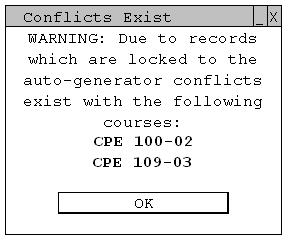
Figure 2.12-1: Warning displayed if manual edits create
a critical conflict.
Prev: administrative users
| Next: setting the server | Up:
functional | Top: index