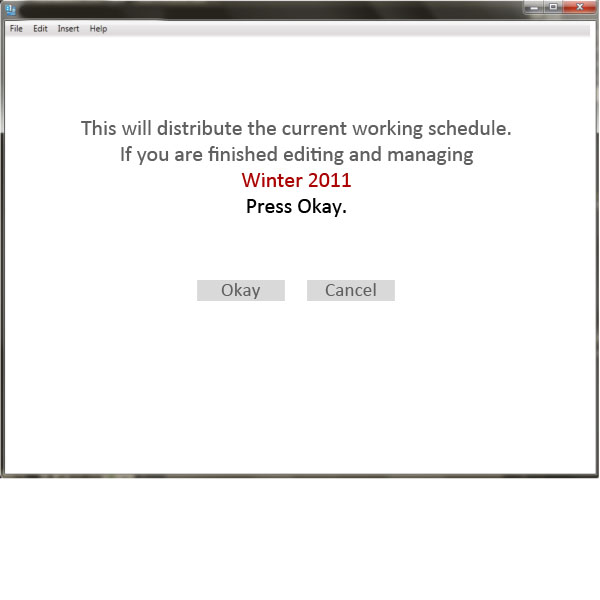
After generating a schedule the process of distributing the data to professors is quite easy.
In the main view shown
here
if you click the tools menu then the option of distribute that will bring a pop up window
shown in Figure 2.7.1. After entering a distribution host you press the 'Done' button, this will
send all professors on the schedule their individual assignments and a link to the final full
schedule as well, which will open up the program and bring them to the schedule viewing portion.
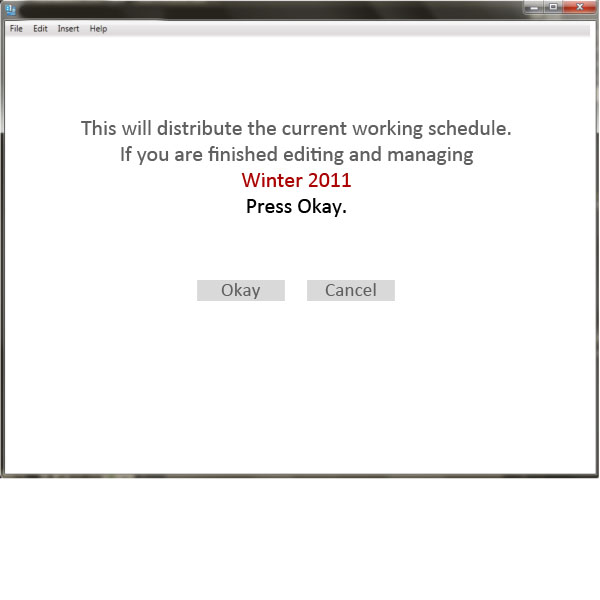
Figure 2.7.1: Distribute warning.
To be able to edit the schedule data, an administrator must make sure that they have editing
unlocked. If no admin is currently editing the schedule it is defaulted to unlocked. Once
an admin begins editing the schedule the lock is put on and turns off when the admin is finished.
This effects other admins by not being able to edit any data and they may see that the lock is
currently on and must wait until the other is finished editing.