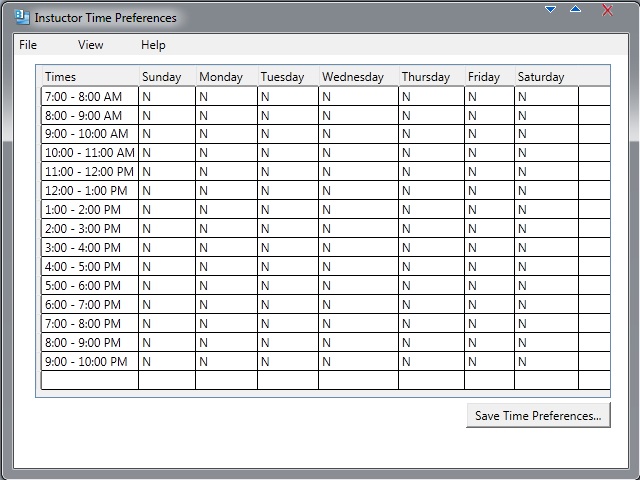2.4.2. Time Preferences for Instructors
When the instructor invokes the option to set his time preferences, he is shown with this:
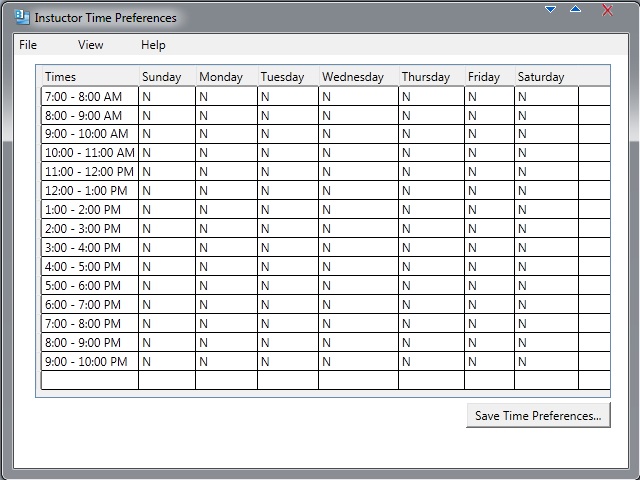
Figure 1: Shown to Instructor at time preferences start-up.
This view displays the time preferences an Instructor might use to edit what day of the week and time of day
they will be available to teach. Each cell represents a certain time of day and day of the week. Each cell is
defaultly loaded as N, meaning No Preference. Replacing the N with a 0
will indicate that the Instructor cannot to teach at that selected day and time. Replacing the N with a 1
will indicate that the Instructor does not want to teach at that selected day and time. Replacing the N with a 2
will indicate that the Instructor wants to teach at that selected day and time. All ratings may be overwrote at the Instructor's
pleasure.
Figure 2 shows the Instructor filling in the time preferences.
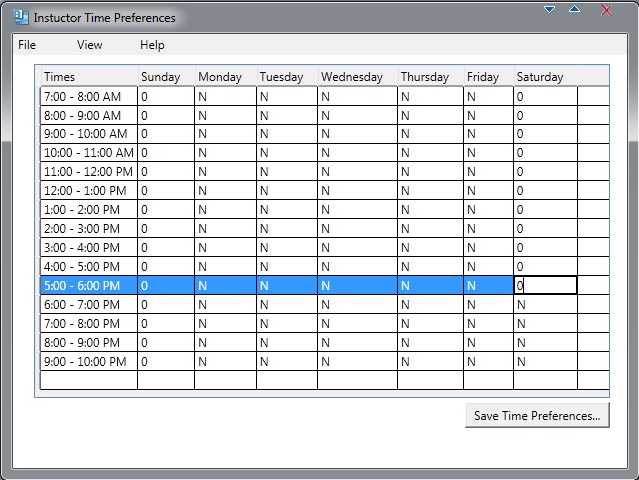
Figure 2: Instructor filling in time preferences.
An Instructor may choose to either edit their time preferences or leave them how they are. The schedule generating
algorithm will place them in time slots that are "fair" to their time preferences. For example, if an Instructor
absolutely cannot teach at a certain time, the algorithm will avoid placing them in that time slot.
Figure 3 shows a possibly completed time preference for an Instructor.
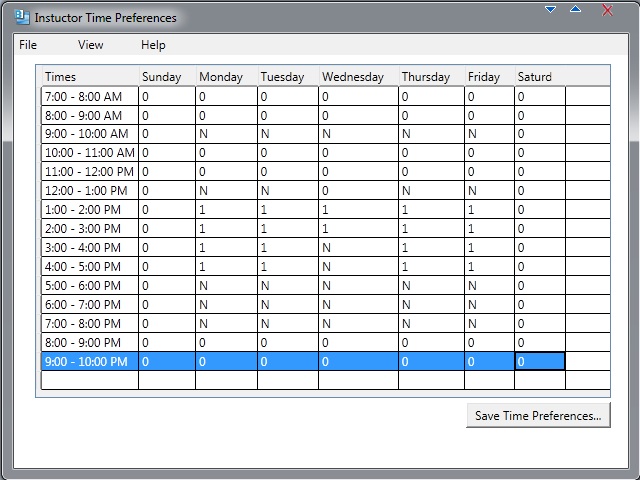
Figure 3: An Instructor with a completed time preference.
After the Instructor has filled out their time preferences, they may save it to their database. Pressing the
Save Time Preferences... button will invoke a call to update the database for the currently logged in
Instructor.
Prev: Course Preferences for Instructors
| Next: Room Preference Interface for Instructors
| Up: Functional
| Top: Index