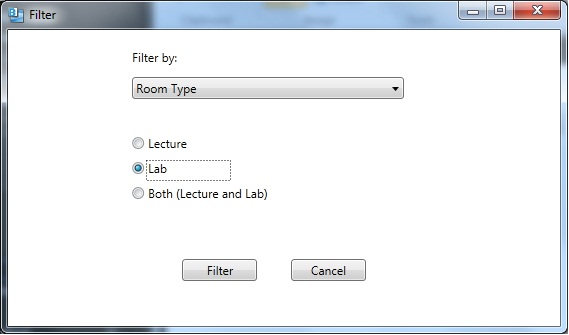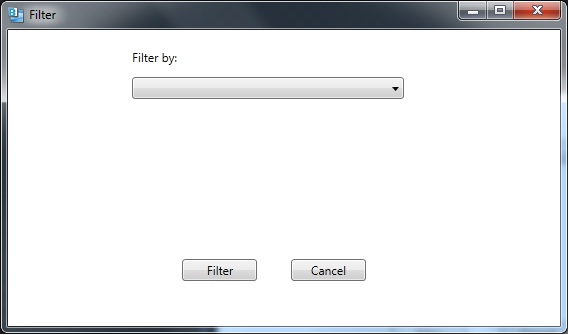
To filter and search records, navigate to the Tools selection in the toolbar and select the Filter command. After clicking this button, a window dialogue will appear allowing the user to choose the specific field to filter by as shown in Figure 2.3.3.3.1.
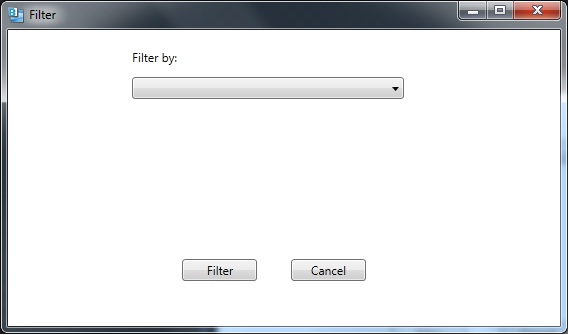
The user selects a specific field to filter by in Figure 2.3.3.3.2. In this case, the user decides to filter by 'Room Type'
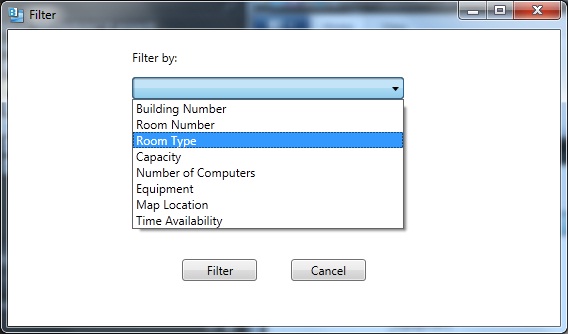
Once the field is chosen, different filter or search options will appear based on the specific field. For example, in Figure 2.3.3.3.3, the Room Type field gives the option of filtering by 'lecture,' 'lab,' or 'both.'