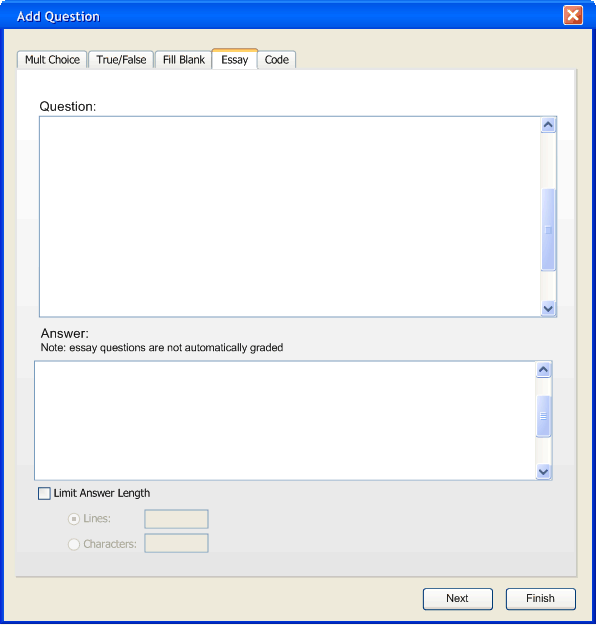
To add an essay question the user must once again navigate to the add question dialogue. From here the user selects the Essay tab. The essay tab looks like the following:
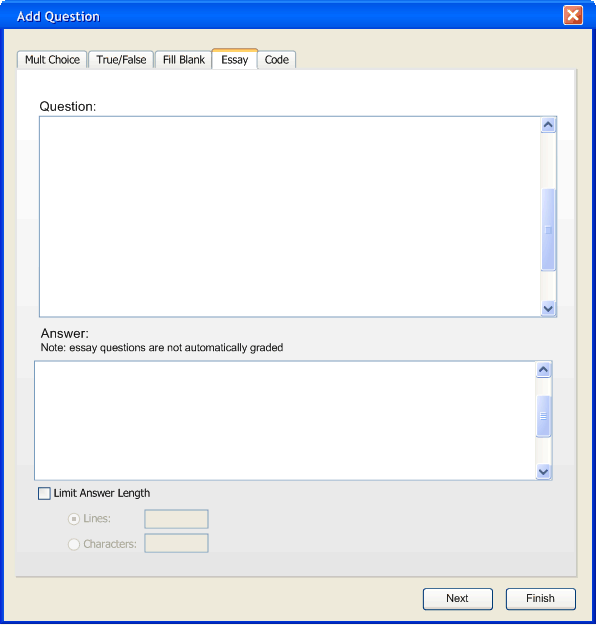
Figure 1: Blank Essay Tab
The user may enter the prompt for the essay question into the text box, no answer is needed for an essay question, however the user may enter an example of an answer to help the user grade the question, essay questions are NOT graded automatically. The user may also wish to limit the length of the answer for the student taking the test. Filling out the question looks like the following:
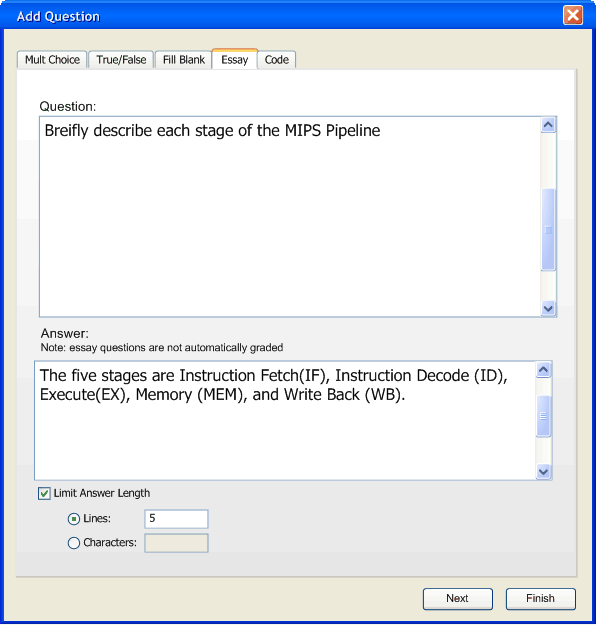
Figure 2: Essay Tab Filled-in
The user again has the option to click Next or Finish here. The user selects Next and the extra parameters window is displayed and filled in.
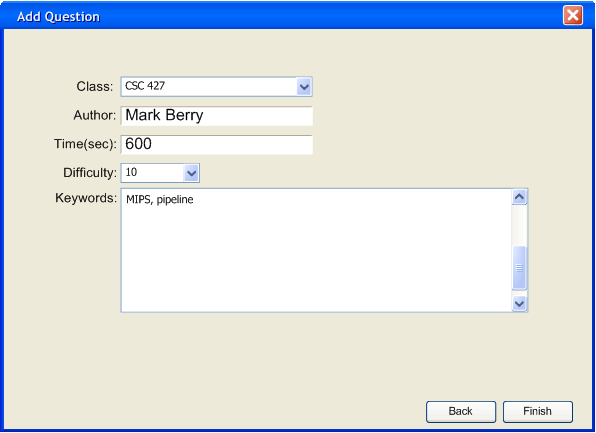
Figure 3: Add question dialogue
The user then selects Finish to add the question to the current database.
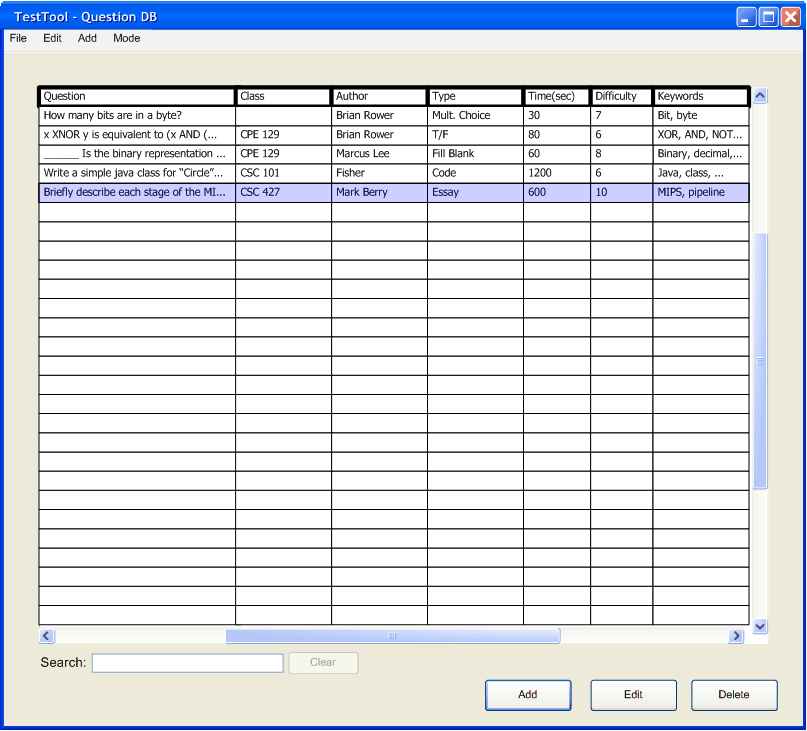
Figure 4: Question DB with Essay Question Added
Prev: Add Code | Next: Edit Question | Up: Manage Questions | Top: index