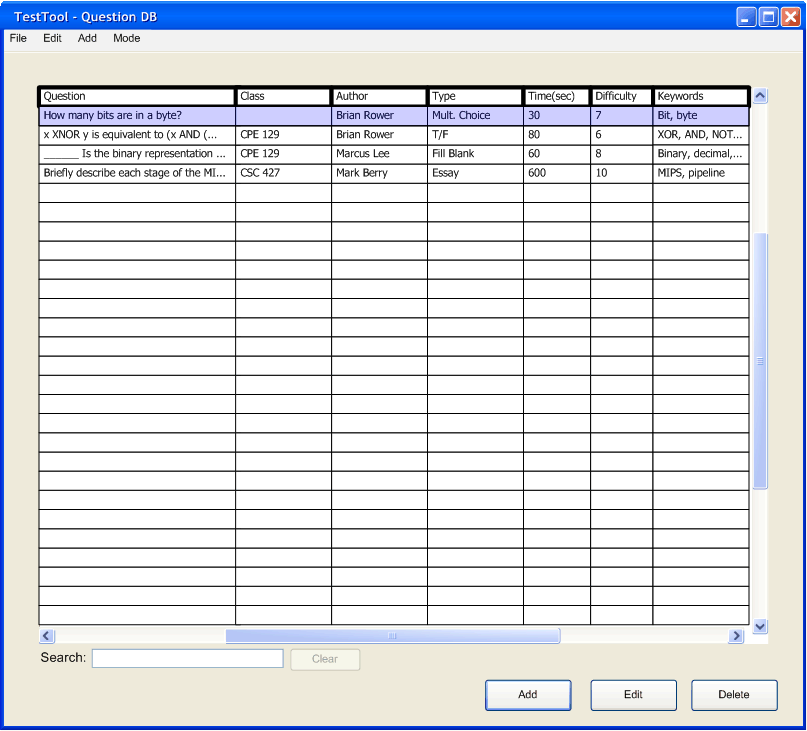
The first step in editing a question is selecting a question. To do this the user simply clicks on the row of the question they would like to edit, this highlights the question:
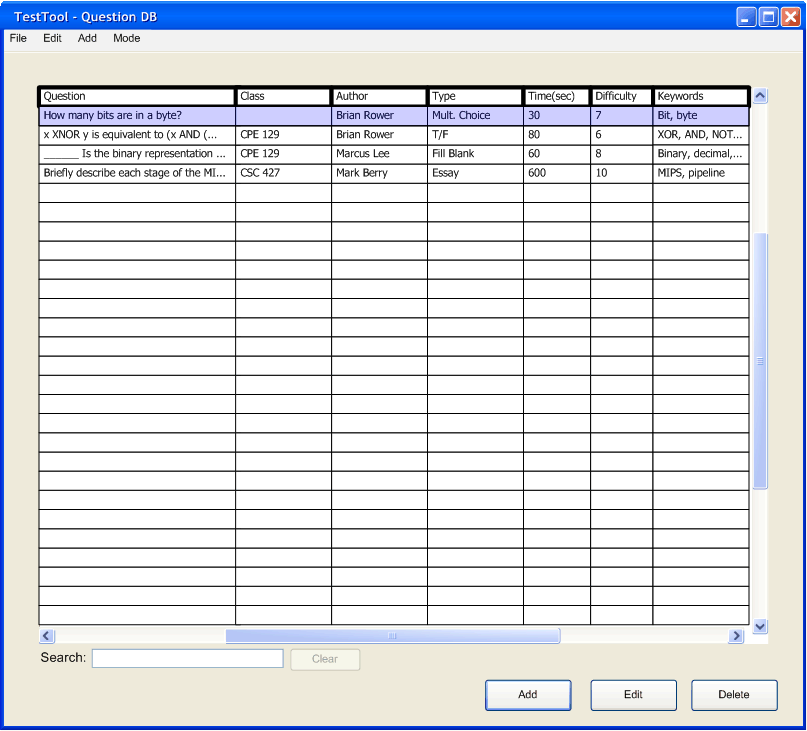
Figure 1: Question DB before Question is Edited
In this example the user has selected the Mult. Choice question. To edit this question the user has two options, click the Edit button at the bottom of the screen or go to the Edit Menu and choose Question. Doing so brings up a window very much like the add question dialogue and allows the user to change all the information that was previously entered.
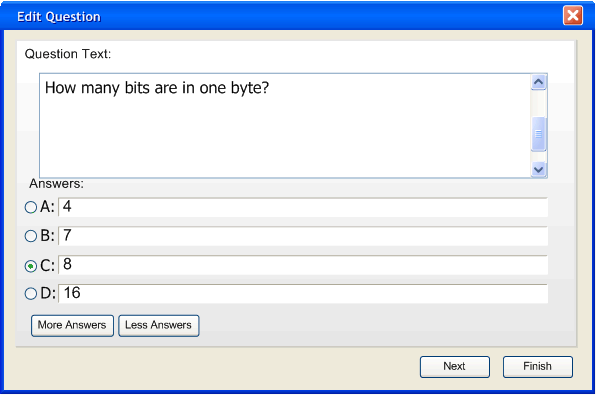
Figure 2: Edit Question Dialogue
The user selects Next to move on to the second set of information:
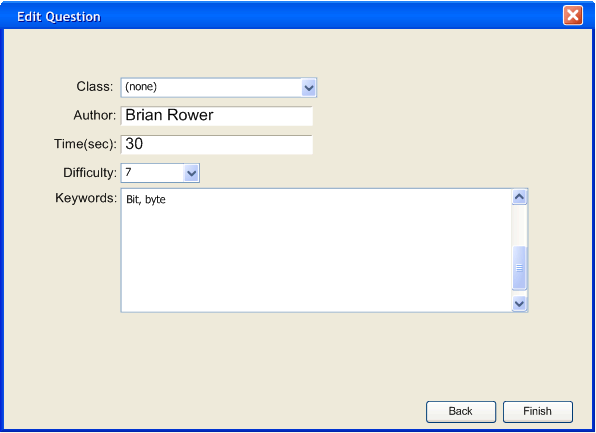
Figure 3: Edit Question Dialogue (part 2)
Here the user changes the desired information:
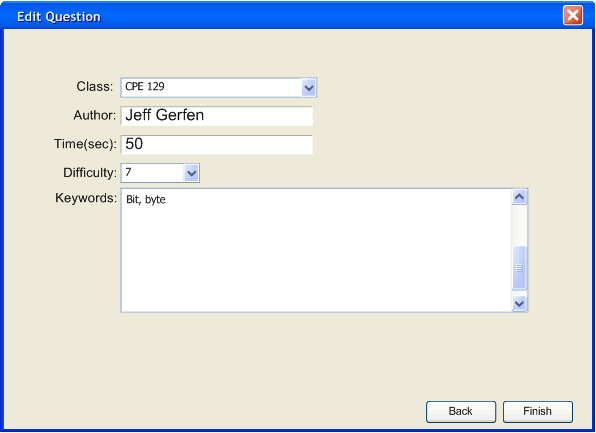
Figure 4: Edited Question
Clicking Finish displays any changes made in the question database.
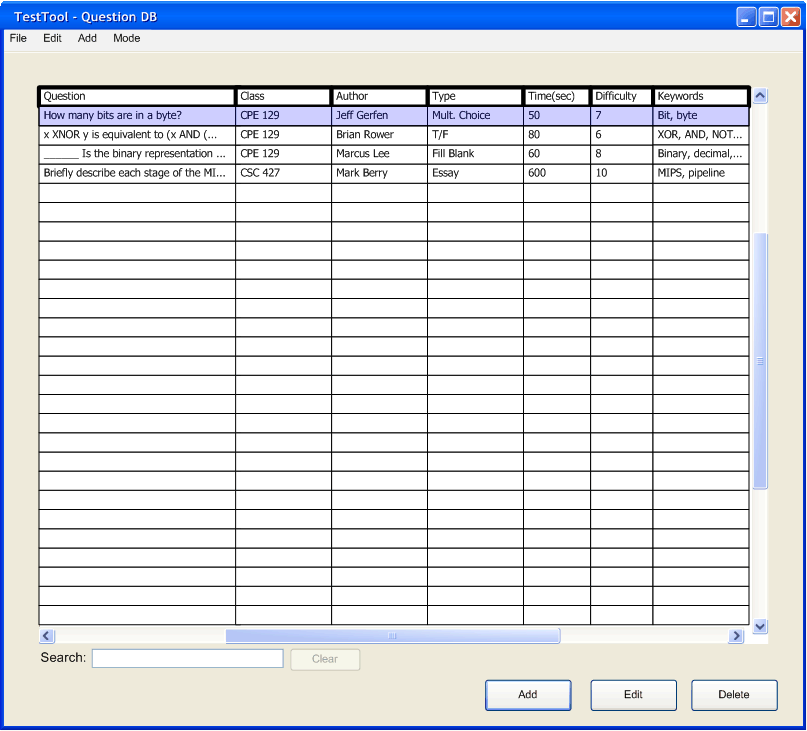
Figure 5: Question DB After editing Question
Prev: Add Essay | Next: Search | Up: Manage Questions | Top: index