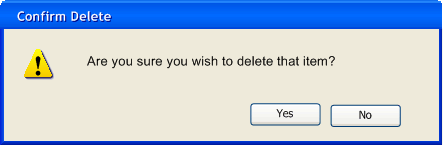
There are two ways to delete a question from the question database, the first is by clicking the Delete button at the bottom of the screen the second is by going to the Edit Menu and selecting Delete. Deleting a question must be confirmed:
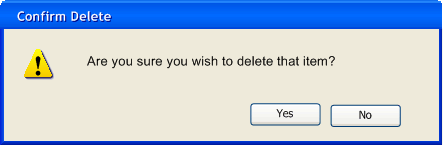
Figure 1: Confirm Delete Dialogue
After clicking Yes to confirm the deletion, the question is deleted. After deleting a question, the questions following it are moved up in position to fill in where the question used to be, deleting the T/F question would leave the database looking as follows:
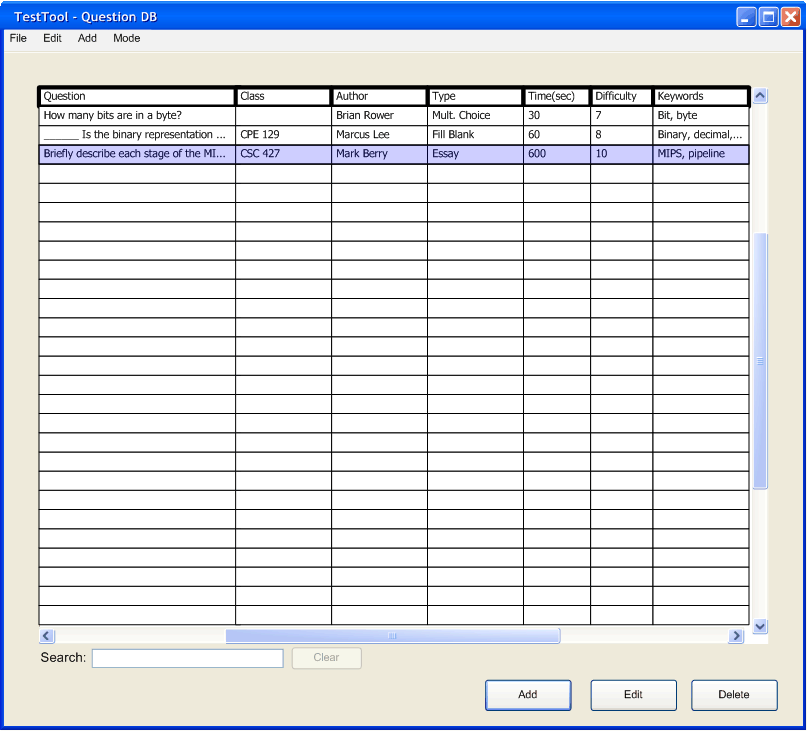
Figure 2: Question DB After Deletion
Prev: Search | Next: [none] | Up: Manage Questions | Top: index