2.3.1.3 Adding Short Answer
This scenario shows a teacher adding a Short Answer question to the question database. In this scenario, we will assume the user is a teacher who has opened the Test Tool, and has not entered any questions in the question database. The teacher has an empty question database.
To add a question to the database, the teacher selects the 'Add Question' command in the 'Repository' menu as shown in Figure 1. In response, the system displays the dialog shown in Figure 2.
Figure 1
Figure 2
The system displays a dialog box as shown in Figure 2, but the teacher chooses the "Short Answer" 'Question Type' as shown by Figure 6. The "Short Answer" answer consists of a text area.
Figure 6
The teacher fills in the information by a combination of typing and selecting from pre-defined choices in Figure 7. The teacher chooses the "CSC 101" 'Class'. Then the teacher chooses a 'Length', 'Keywords', 'Date last used', 'Difficulty' and 'Class Week'. The teacher enters question text in the 'Question' field. Then, the teacher decides that the answer is "Yes" types "Yes" in the 'Answer' field. Finally, the teacher clicks 'Cancel' and the system does not add the question to the question database.
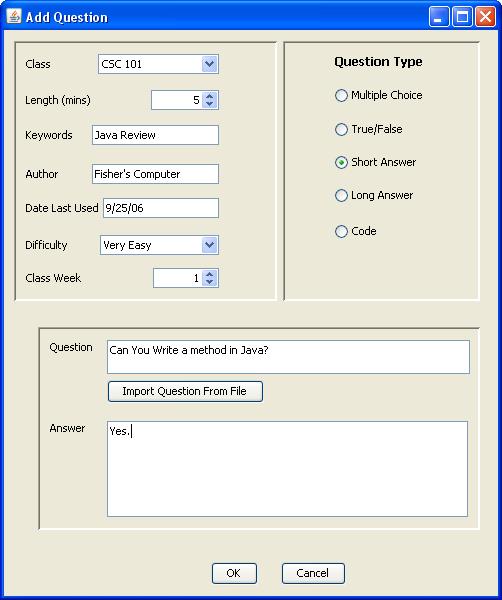
Figure 7
To add a question to the database, the teacher selects the 'Add Question' command in the 'Repository' menu as shown in Figure 1. In response, the system displays the dialog shown in Figure 2.
The teacher fills in the information by a combination of typing and selecting from pre-defined choices in Figure 8. The teacher chooses the "CSC 101" 'Class'. Then the teacher chooses a 'Length', 'Keywords', 'Date last used', 'Difficulty' and 'Class Week'. The teacher enters question text in the 'Question' field. The teacher wants to have blanks interspersed in the question so he/she uses the <blank> tag to indicate a blank. Then the teacher uses a comma delimited list in the 'Answer' field to fill in the answers for each blank. Finally, the teacher clicks 'OK' and the system adds the question to the question database.
Figure 8