Figure 1
2.3.1.6 Modifying
This scenario shows a teacher modifying a question in the question database. In this scenario, we will assume the user is a teacher who entered one question in the question database.
Figure 1 shows the teacher selects 'Modify Question' from the 'Repository' menu..
Figure 1
The system brings up a dialog box, shown in Figure 2, that contains all the information about a question, including:
The teacher does not bother to search for any particular question since there is
only one question in the question database. The teacher does not specify a
'Search' value so the system displays all questions in the question database.
Then, the teacher clicks on the 'Question' field of the question shown in the
database and the system displays the dialog shown in Figure 3. The teacher
changes the 'Question' field as shown in Figure 3.
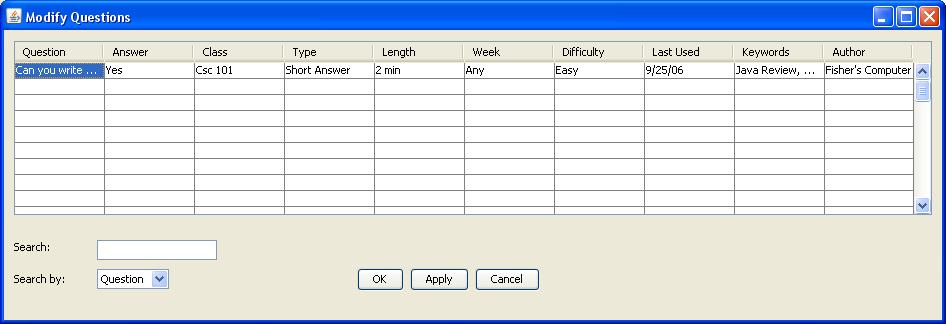
Figure 2
The teacher clicks 'OK' and the dialog in Figure 3 is closed. The system updates the 'Question' field to reflect the changes made to the question text. Then the teacher clicks on the 'Answer' filed of the question and the system displays the dialog shown in Figure 4.
Figure 3
The teacher changes the 'Answer' text to "No." and then clicks 'OK' in Figure 4. The system updates the 'Answer' field to reflect the changes made to the answer text as shown in Figure 5.
Figure 4
The teacher clicks 'Apply' to save the changes to the question permanently, and then clicks 'OK' in Figure 5. The system closes the 'Modify Questions' dialog.
Figure 5
The teacher selects the 'Modify Question' command from the 'Repository' menu as shown in Figure 1. Then, the system displays the question database as shown in Figure 5. The teacher decides to leave the question alone, and clicks the 'Cancel' button. The system closes the 'Modify Questions' dialog and does not save changes made to the question.