2.3.1.7 Import/Export Test Questions
This scenario shows a teacher exporting the test database to a file and importing a database from a file. In this scenario, we will assume the teacher has added at least one question to the question database.
Figure 1 shows the teacher selects 'Import/Export' from the 'Repository' menu. The system brings up a dialog box shown in Figure 2 that allows the teacher to export to a file or import from a file. The Figure shows an 'Import/Export' dialog that contains two fields. The 'Save to file' fields specifies which file to save the question database. The 'Open from file' field specifies which database file to open.
Figure 1
Figure 2
The teacher chooses to save the file "Question_database.file" in
the current
folder in Figure 3. Once the teacher clicks 'OK' the system saves the file. Additionally,
the system closes the 'Import/Export' dialog box.

Figure 3
Figure 1 shows the teacher selects 'Import/Export' from the 'Repository' menu. The system brings up a dialog box shown in Figure 2 that allows the teacher to export to a file or import from a file. The Figure shows an 'Import/Export' dialog that contains two fields. The teacher then clicks the 'Browse' button under the 'Open from file' dialog and selects a file to import as shown in Figure 4. The teacher selects a file under the 'CSC_101' folder as shown in Figure 5.
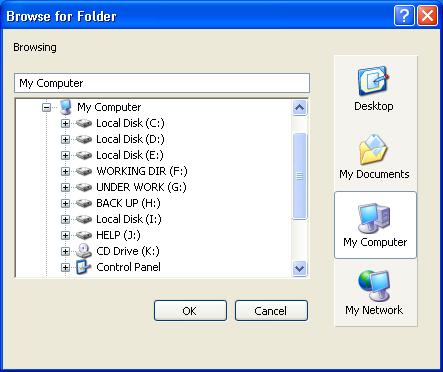
Figure 4
The teacher clicks 'Cancel' in Figure 5 and the system does not import the questions from the file. The system then closes the 'Import/Export' dialog.
Figure 5