
Figure 1 - Fill in the Blank question
This section uses terminology described in the Glossary.
The following scenarios describe the process of creating different free response questions:
These scenarios assume the user has already added multiple choice and matching questions as described in previous sections.
Fill in the Blank
Fill in the blank questions are a form of free response question where most of the text is already filled in, with the exception of any number of blank spaces where the test taker must type the correct words or phrases to complete the text.
At this point the user wants to add some free response questions to the database. The user clicks the "Add Question" button on the main view of a database. The Test Tool opens the New Question dialog, as seen in Multiple Choice Figure 1. The user sets the question type to "Fill in the Blank" by selecting it from the Type dropdown menu. The user types CSC 357 into the Course box, 3 into the difficulty box, gfisher into the Professor box, and 1 minute into the Time box. All of these values are available through the dropdown menus, but the user types them in anyway.

Figure 1 - Fill in the Blank question
The full text of the question the user wants to use is "A pointer holds the address of a piece of data, which is why passing them to functions is refered to as call by reference." The user types "A pointer holds the " into the Question Text and clicks the "Insert Blank" button, shown in Figure 2. This adds a text box into the question next at the current character position. There is no limit to the length of the text that can be entered into the text box. The user continues typing "of a piece of data, which is why passing them to functions is refered to as ", followed by another blank text box. The user types "Address" and "Call by Reference" into the first and second text box, respectively, to insert the correct answers. When a answering this question, the text box appears blank.

Figure 2 - Fill in the Blank question completed
The user is satisfied with this question and clicks "OK" to add it to the database.
Short Answer
Short answer questions are questions with short, sentence-length answers.
For this question, the user selects "Short Answer" from the Type dropdown menu. The user then enters CPE x225 in the course text box, a difficulty of 2, professor of gfisher, and time of 1 minute. Below, Figure 2 shows the initial state of the new question dialog for a short answer question.
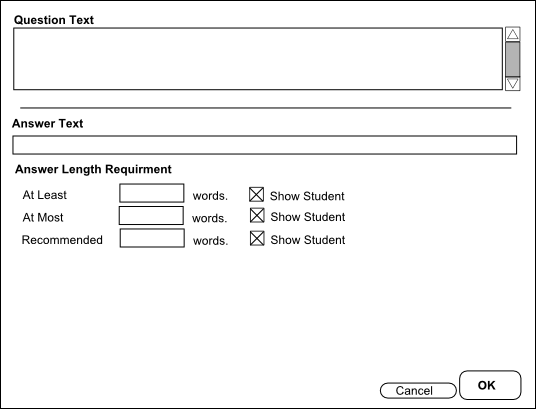
Figure 3 - Short answer question, initial state
The user enters the question text "Who's algorithm states that two integers a and b with a>=b>=0, gcd(a,b) will equal gcd(b,a mod b)?" The user then types the answer to the question, "Euclid of Alexandria", in the Answer Text box. Below these text boxes are new options: Answer length requirements. The first requirement is a minimim word count in the test taker's answer. The second requriement is a maximum word count, and third is a recommended word count. The user does not want any length requirements for this question, and enters 0 for each of the length requirements. 0 is used to indicate that there is no requirement. Since the user has not imposed any requirements there is no need to show the student any requirements. If any length requirements had been entered, the user has the option whether or not to show each requirement to the student, by checking the checkbox next to that requirement. Figure 3 shows the New Question dialog filled out for a short answer question.
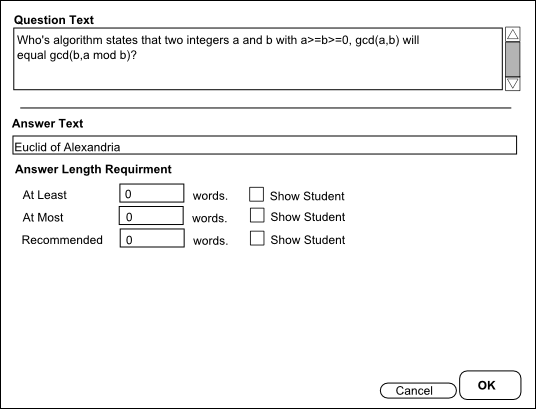
Figure 4 - Short answer question, filled in
Essay
Essay questions in the Test Tool software are just like essay questions on more traditional paper tests.
The user feels that it is time to add an essay question to the question database. To do this the user clicks "Add Question" from the main database window. This opens the New Question dialog, the top panel of which can be seen in previous scenarios. The user selects "Essay" from the Type dropdown menu to designate this question as an essay question. The user then enters a difficulty of 7 and types 15 minutes into the Time text box. The user selects gfisher as the professor for this question and types "CSC 349" into the Course text box.
The initial view of the bottom panel of the new question dialog for essay questions is shown below in Figure 5. The question text is blank, and instead of providing an answer text, the user must provide answer keywords if the question is to be graded automatically. The text "Enter keywords, separated by commas." appears in the Answer Keywords text area by default. The Test Tool ignores these instructions if no answer keywords are entered to replace them.
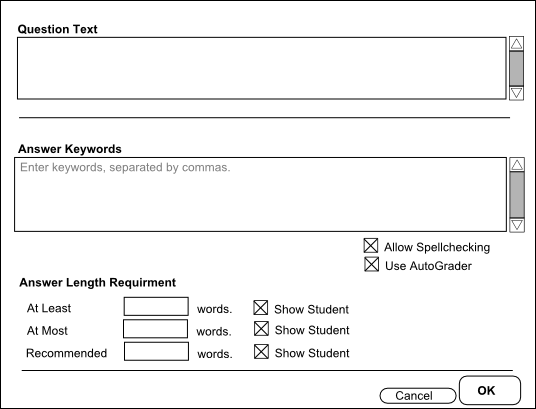
Figure 5 - Essay Question, initial empty state
At this point, the user enters the question text "Explain the reduction of an independent set problem to a vertex cover problem." Answer text works differently with essay questions than with other question types. Instead of providing full text for an answer, the user types keywords, separated by commas, that will be used as a guide for the Test Tool's AutoGrader, which is discussed in more depth in the Grading Section. The user types "node, vertex, independent set" in the Answer Keywords text area, since a correct student answer will mention these three things. The user wishes to allow the test takers to run a spellchecker on answers before submitting them, so the user clicks the checkbox next to "Allow Spellchecking", below the Answer Text. As essay questions cannot strictly be graded automatically by the Test Tool software, the user has the option of enabling or disabling the AutoGrader on these types of questions. The user clicks the "Use AutoGrader" checkbox to enable automatic grading of this question.
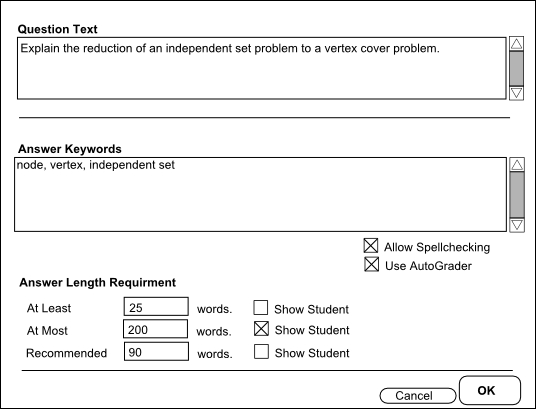
Figure 6 - Essay question filled in
Unlike with the short answer question the user previously entered, the user would like to impose length requirements on this essay question, so the user enters a minimum of 25 words, a maximum of 200 words and a recommendation of 90 words by typing the values into the appropriate text fields. When answering this question on a test, test takers are advised if the answer is fewer than 25 words or longer than 200 words before submitting the answer. The user checks the box next to the maximum answer length to show test takers this requirement while taking the test. The minimum and recommended answer length checkboxes are not checked and these are not shown to a test taker. The user is satisfied with this essay question and clicks the "OK" button to add it to the database.