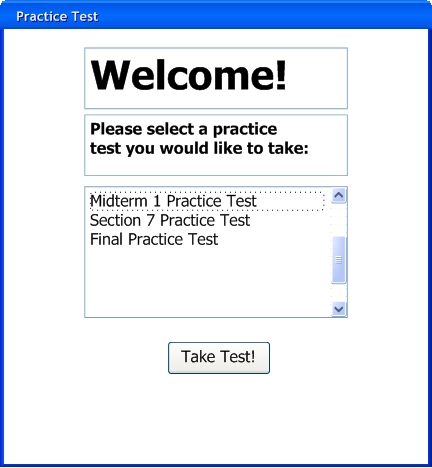
2.4.3.1 Practice Test Main Page
The student can take the test on any computer, but need to connect to the department server where the practice test was released to.
When the practice test application is open the user is able to see different test available, and can choose which test the user wants to take.
Figure 1 is an example of how the page looks like. There is a list of test available for the student to take. The student chooses a test and then click take test in order to take that practice test.
2.4.3.2 Practice Test Taking
The practice test can contain any type of question that is discussed in Section 2.4.4.
Figure 2: Practice Test Taking
Figure 2 is a sample a practice test. As the student answers questions they are also able to check their answer on the spot if the instructor enables this feature. The student also can click on hint to get some help on that question. The instructor has to specify the hint that is given.
After the student has answered all the questions there is a submit button on the bottom of the test that allows them to submit the test a get a practice test result page.
2.4.3.2 Practice Test Result
The practice test result page shows the student how they did and gives them the option to retake the same test, take a different test, or exit.
Figure 3: Practice Test Result
The practice test result page shows how many they got wrong. The instructor has the option to allow students to see the answers they got wrong. Figure 3 shows a practice test result page of a professor allowing the student to see the correct answers to the questions the student missed. If the instructor chooses, then a practice test can also not include any feedback at all.
The instructor has the option of allowing the student to see how many they missed, which questions they missed, and what the correct answers are to the one's the student missed.
After reviewing the questions and answers, the student can go back and retake the test the same test or a different practice test as many times as they want as long as the test is still available.