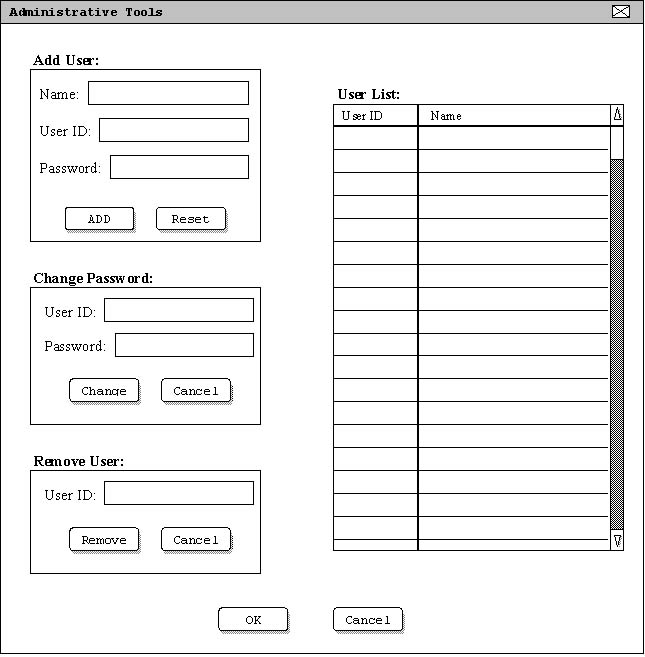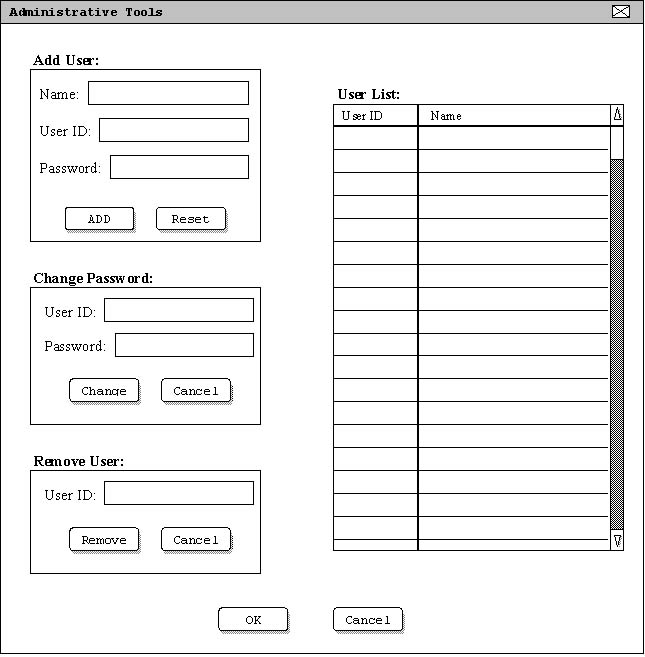
The administrative responsibility for the Test Tool program is very minimal. The shared database will hold all the test questions professors generate which means it needs to be secured. The shared database will reside on a server which requires a user ID and password to login. To manage the server user list, under the 'Menu' choose 'Database' and select 'Manage Users'. When 'Manage Users' is clicked on, Figure 2.9.a. will appear.