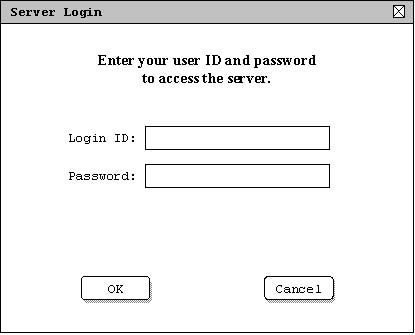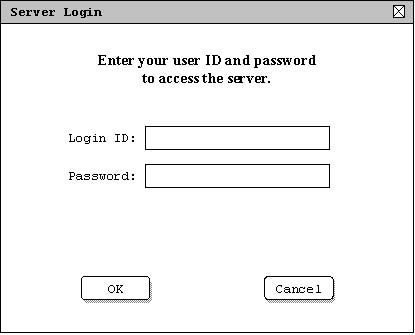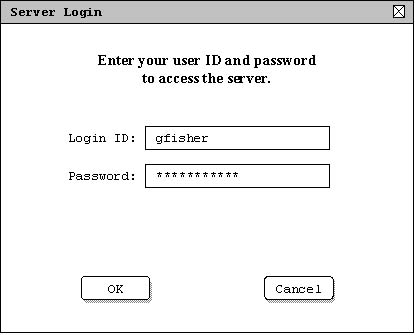2.8. Managing Shared Database
The shared database is Test Tool's main database of questions. This database will be
located on a server. Professors who have access to this server will be able to login and
maintain the database by adding, removing, editing, or downloading questions. To access the
server from the main Test Tool, the user must click on 'Database' and choose the
'Server' option. By clicking on the 'Server' option, the following
login screen will appear.
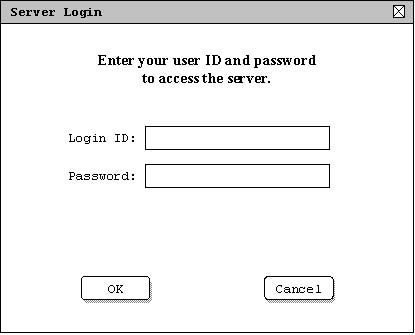 Figure 2.8.a. Server Login Screen
Figure 2.8.a. Server Login Screen
When promted for a user ID and password, the user should enter the ID and password
given by the system administrator. To add a user to the server, see
Section 2.9.
Image 2.8.1.b. shows an example of a filled in login screen. The password filled
is hidden by replacing each character with an asterisk.
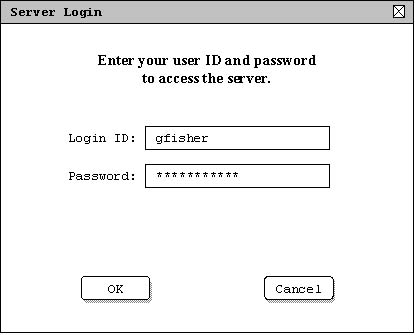 Figure 2.8.b. Server Login Screen
Figure 2.8.b. Server Login Screen
After the user ID and password have been entered, the user should click the 'OK'
button. If the login information is correct, the user will be taken to
the main shared database screen.
If the login was unsuccessful an error message will appear and ask the user to enter
their information again.
Prev: grading test
| Next: administering test
| Up: functional
| Top: index