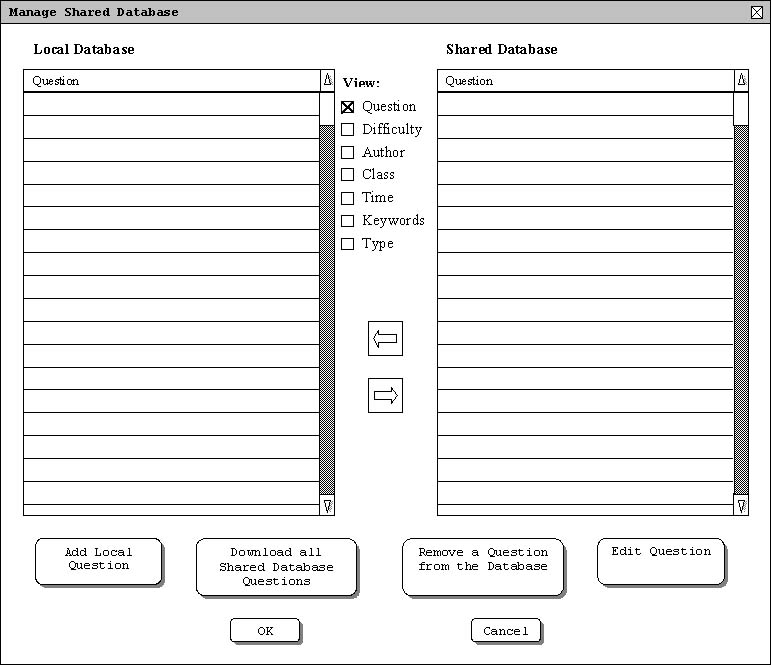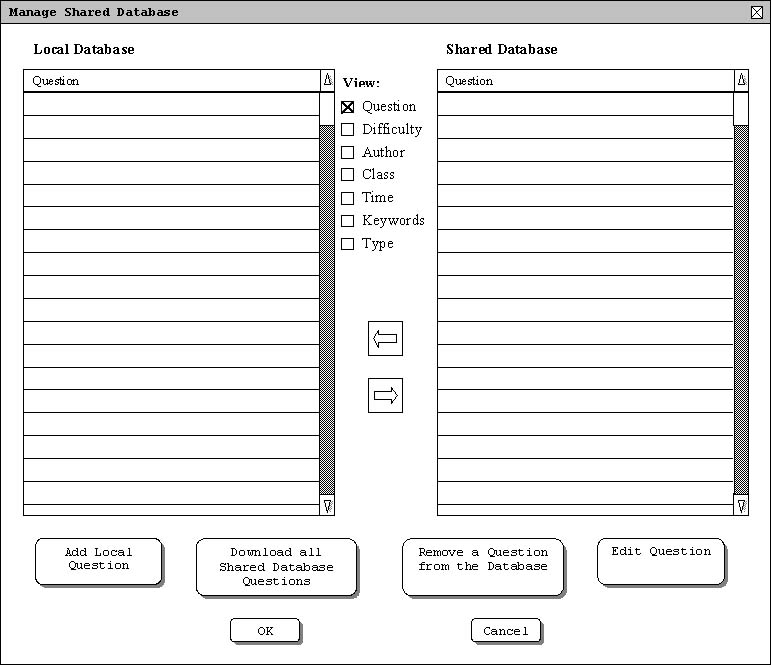2.8.1. Server Main Screen
The main screen for the server shows both the local and shared databases. To reach this
screen the user must choose 'Database' and select the 'Server' option.
Once the first user completes the
login for the first time, the following screen will appear.
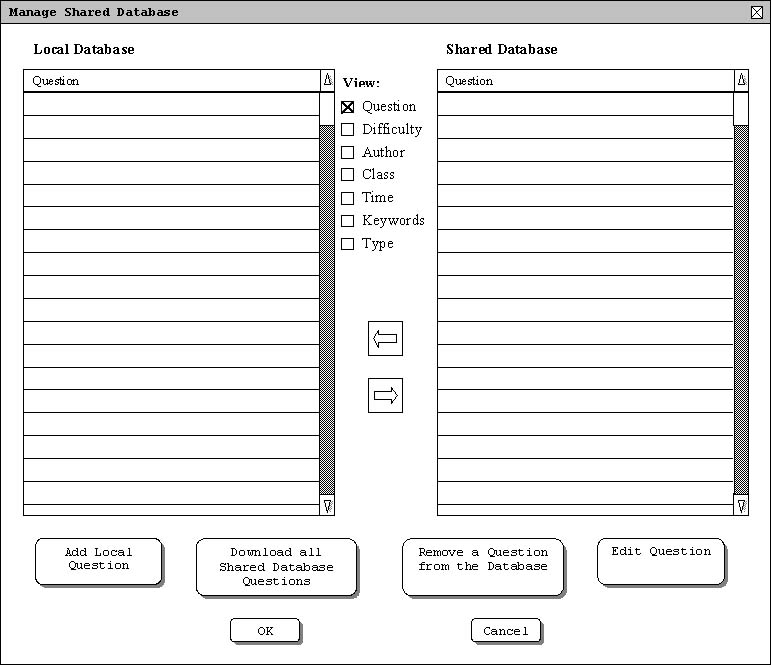 Figure 2.8.1.a. Server Main Screen
Figure 2.8.1.a. Server Main Screen
If the user had added questions to the local database before logging onto the server,
then those questions would appear on the right hand side under 'Local Database'
The 'View' option inbetween the shared and local database in Figure 2.8.1.a.
allows the user to choose which of the question fields are shown. By default the only
field that is shown is the question. To view other fields, the user should click on the
box next to the field that should be viewed. Figure 2.8.2.a. shows an example
of how the screen looks if there are more than one categories selected to be viewed. All
categories have the same width by default but the width can be changes by clicking and dragging
the separating lines to increase or decrease the size of a particular category. The details for all
the functions of managing the shared database can be found in the sections listed below.
Download all Shared Questions to the Local Database
Download one Shared Question to the Local Database
Upload a question to the Shared Database
Edit a Shared Database Question
Remove a Question from the Shared Database
Prev: [none]
| Next: download all
| Up: manage shared database
| Top: index