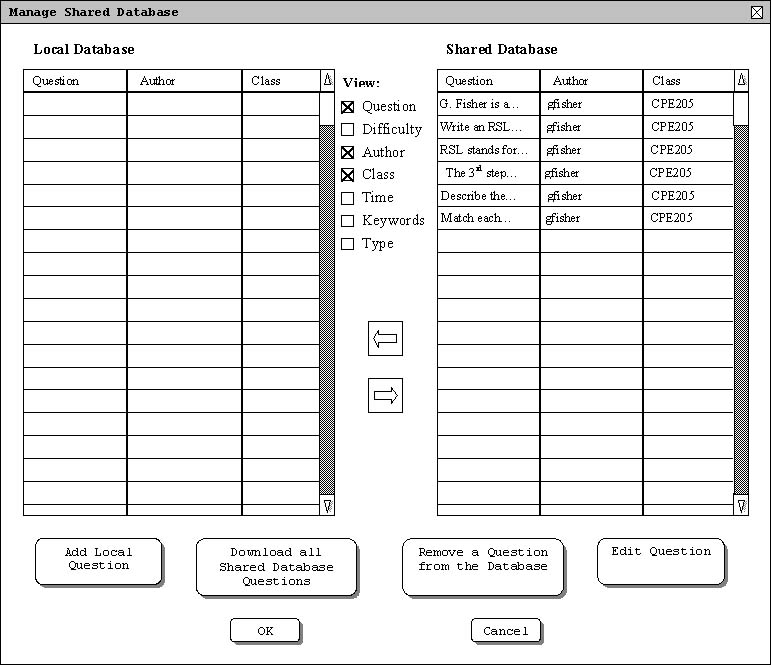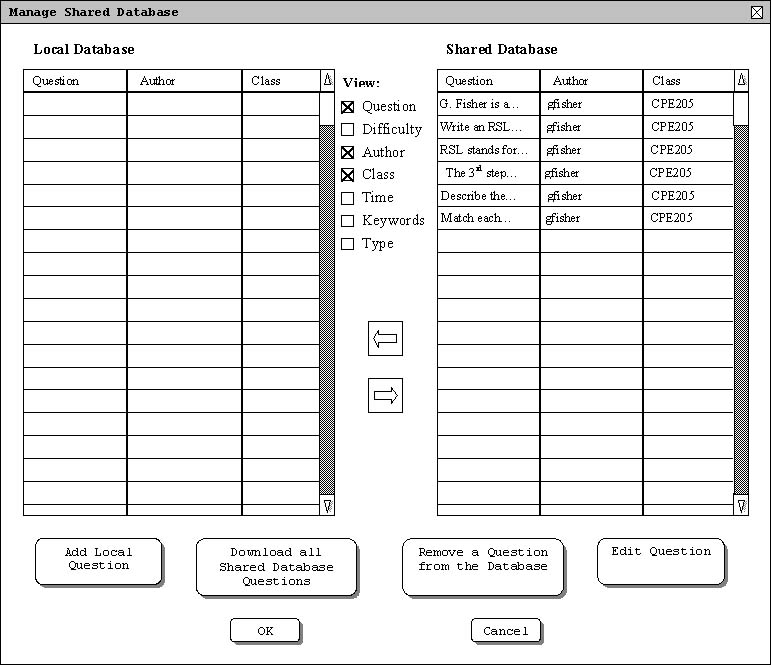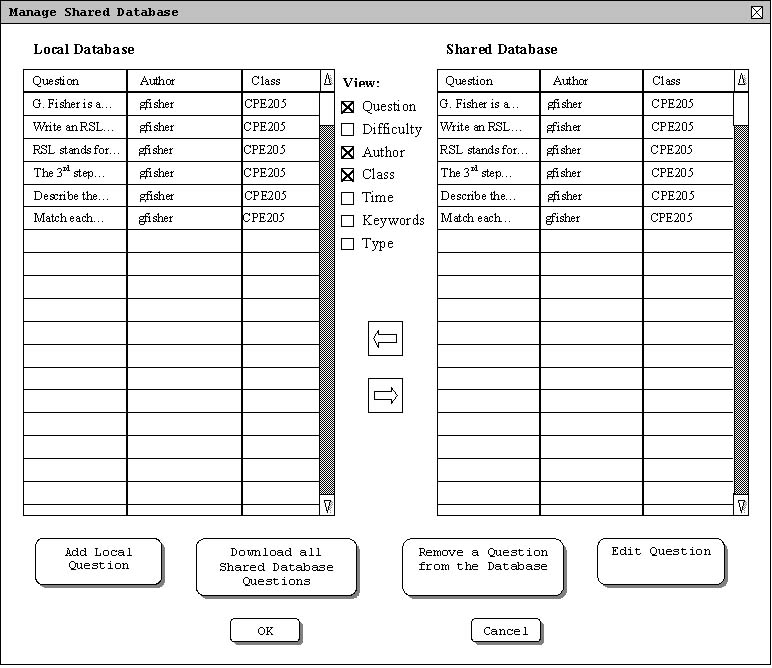2.8.2. Download all Shared Questions
The process of downloading all the questions from the shared database is
very simple. The user just needs to click on the
'Download all Shared Database Questions'
button. When that button is clicked, all questions from the shared database
will be transfered to the local database. This feature should be used when a new user
first logs into the server. Figure 2.8.2.a. shows what the databases look like before the
transfer.
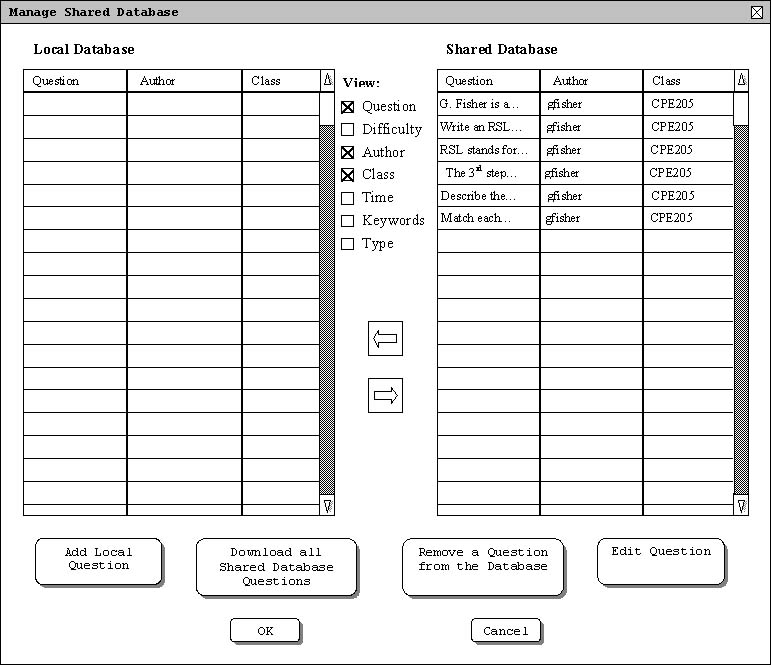 Figure 2.8.2.a. Databases before all Questions Downloaded
Figure 2.8.2.a. Databases before all Questions Downloaded
If a user with questions in the local database downloads
all the shared database questions, then all questions in the local database will be deleted
and replaced with a copy of the questions from the shared database. After the transfer
is complete, the databases will look like Figure 2.8.2.b.
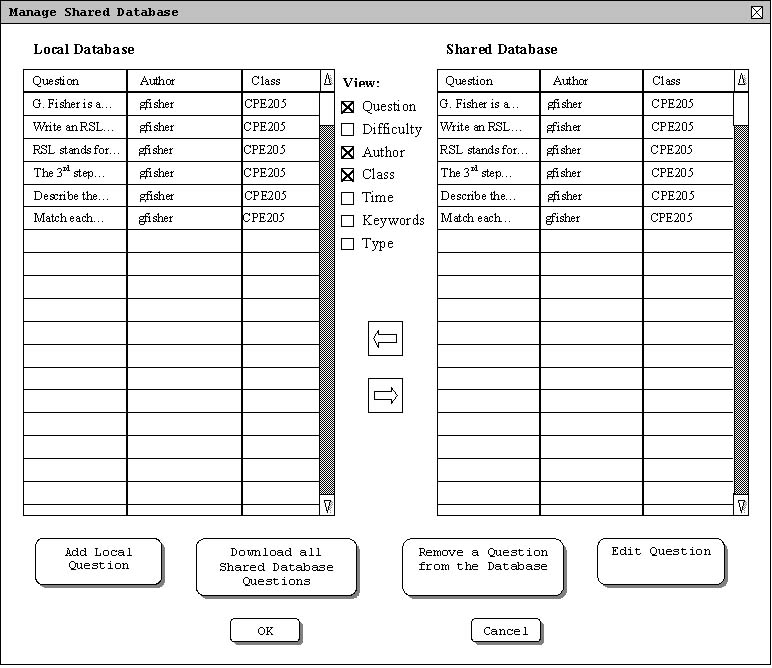 Figure 2.8.2.b. Databases after all Questions Downloaded
Figure 2.8.2.b. Databases after all Questions Downloaded
Prev: main screen
| Next: download one
| Up: manage shared database
| Top: index