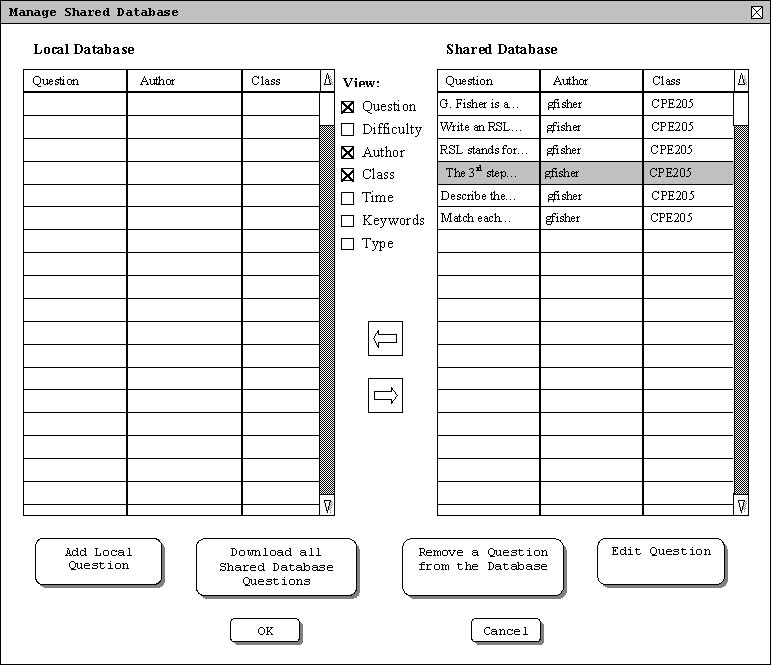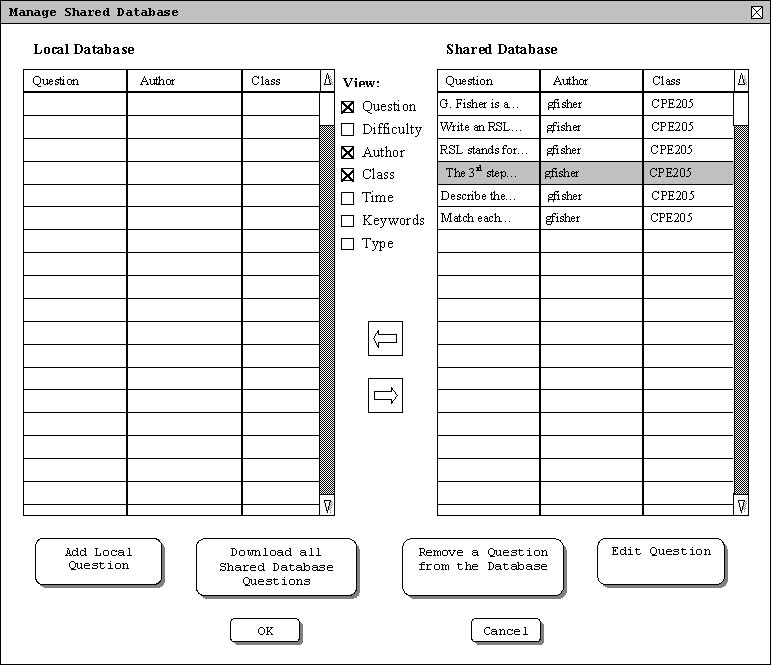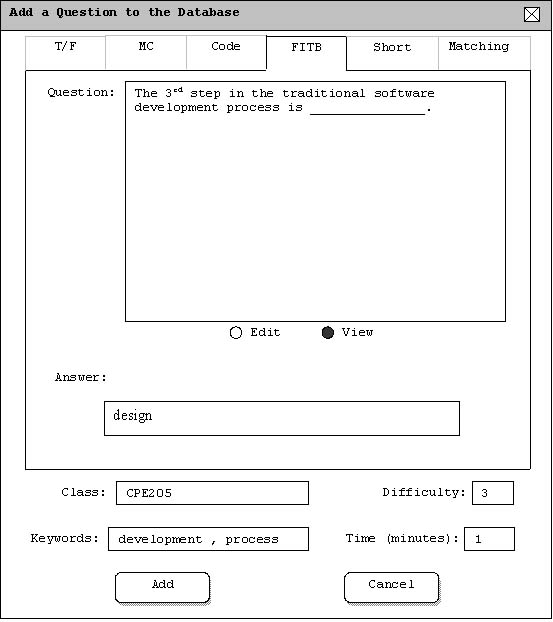2.8.5. Edit a Question
The process for editing a question requires
only a few steps. The user must first find the question to edit in either
database. Once the question has been found, click anywhere on that
question. By clicking on a question, that question will become highlighted as Figure 2.8.5.a. shows.
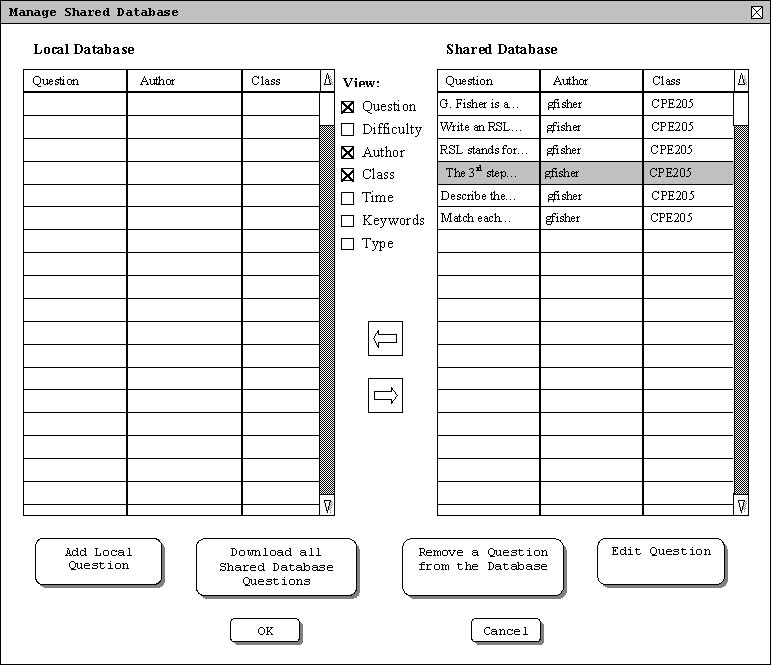 Figure 2.8.5.a. Before Question is Edited
Figure 2.8.5.a. Before Question is Edited
Once the user has highed the question, the user should click on the
'Edit Question' button below the shared database question list. By clicking on the button,
the box in Figure 2.8.5.b. will show up.
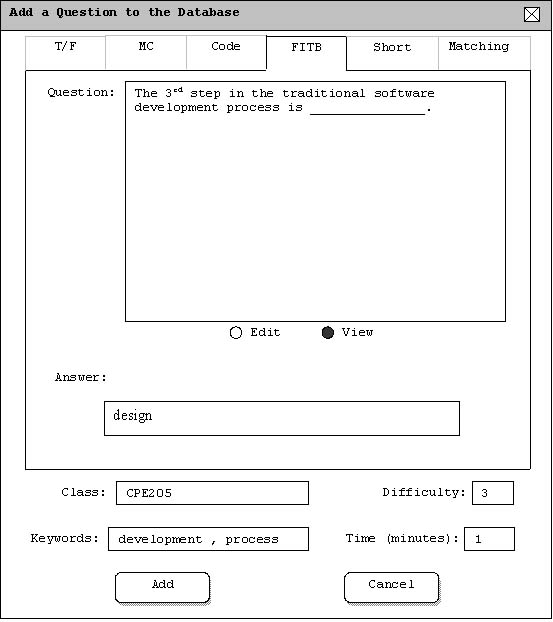 Figure 2.8.5.b. Edit Question Box
Figure 2.8.5.b. Edit Question Box
The user can then edit the question as needed. Once the question has been changed, the user
can click on the 'OK' button to save and exit or click on the 'Cancel' button
to exit without saving the changes.
Prev: upload question
| Next: remove question
| Up: manage shared database
| Top: index