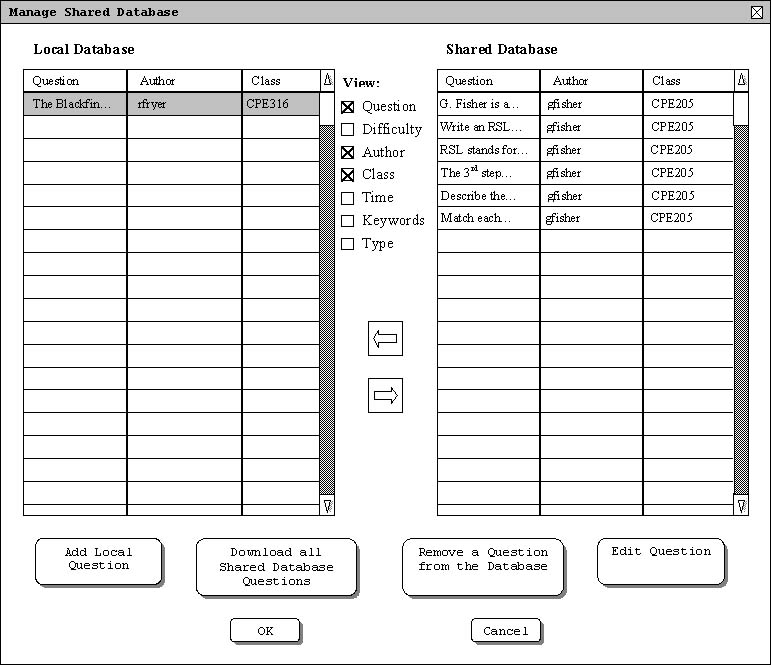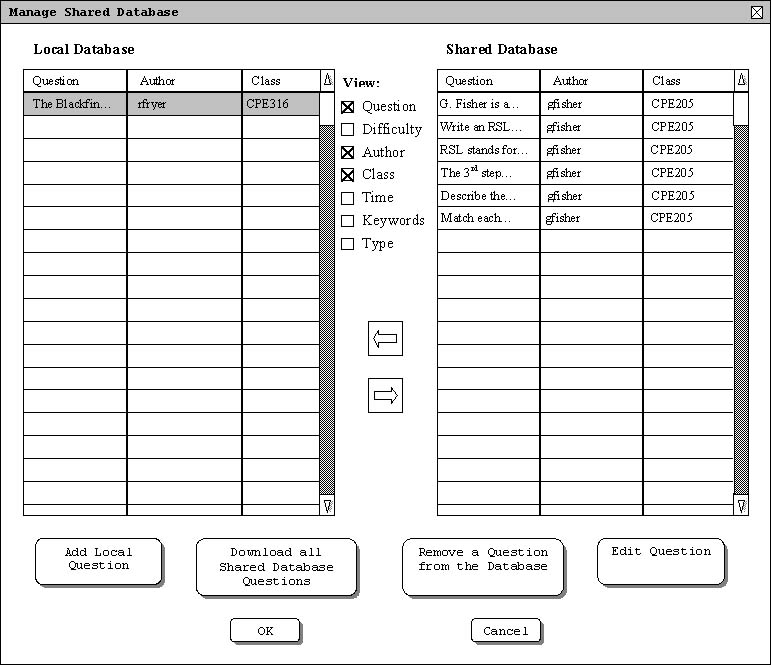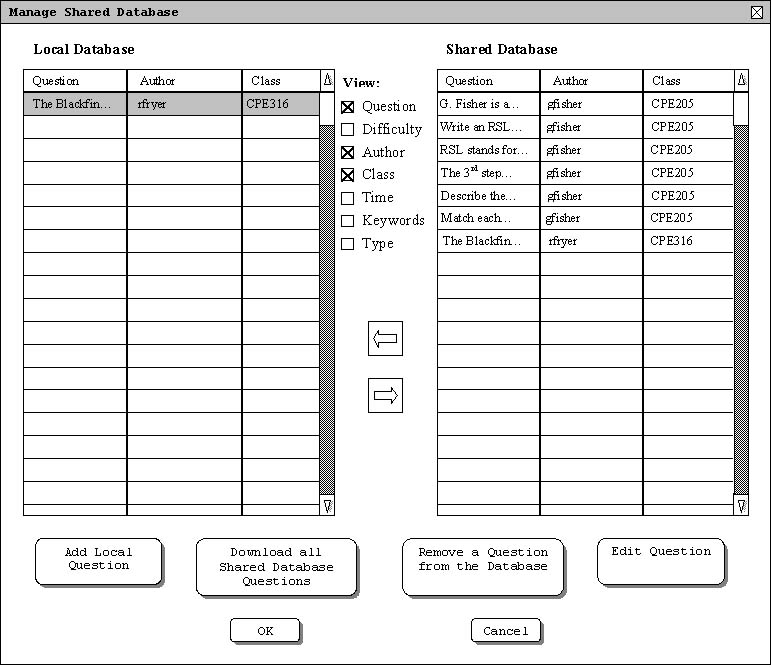2.8.4. Upload a Question to the Shared Database
The process for uploading a question from the local database to the shared database requires
only a few steps. The user must first find the question to upload in the local
database list of questions. Once the question has been found, click anywhere on that
question. By clicking on a question, that question will become highlighted as Figure 2.8.4.a. shows.
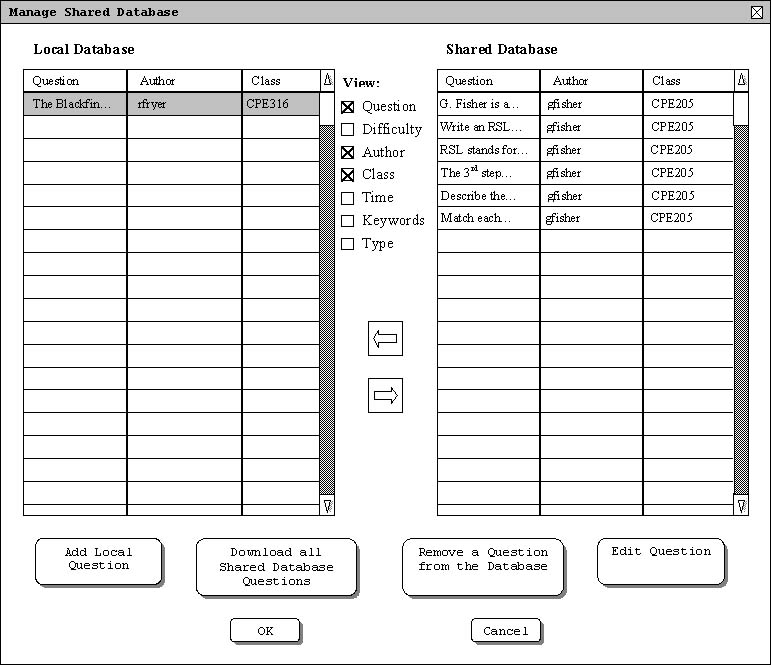 Figure 2.8.4.a. Before Question Upload
Figure 2.8.4.a. Before Question Upload
Once the question is highlighted, the user should click on the right pointing
arrow between the question databases. The question will then be copied from the
local database to the shared database. Figure 2.8.4.b. shows the state of each
database after the transfer is complete. When the file is transfered to the shared database
the author of the file is considered to be the user who uploads the file. The user name of the
uploader will be associated with the file in the shared database.
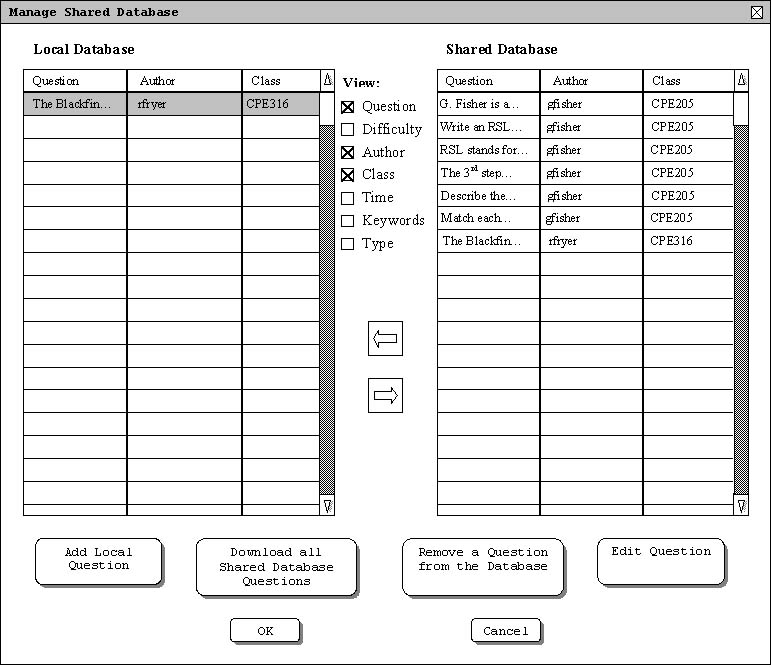 Figure 2.8.4.b. After Question Upload
Figure 2.8.4.b. After Question Upload
Prev: download one
| Next: edit question
| Up: manage shared database
| Top: index