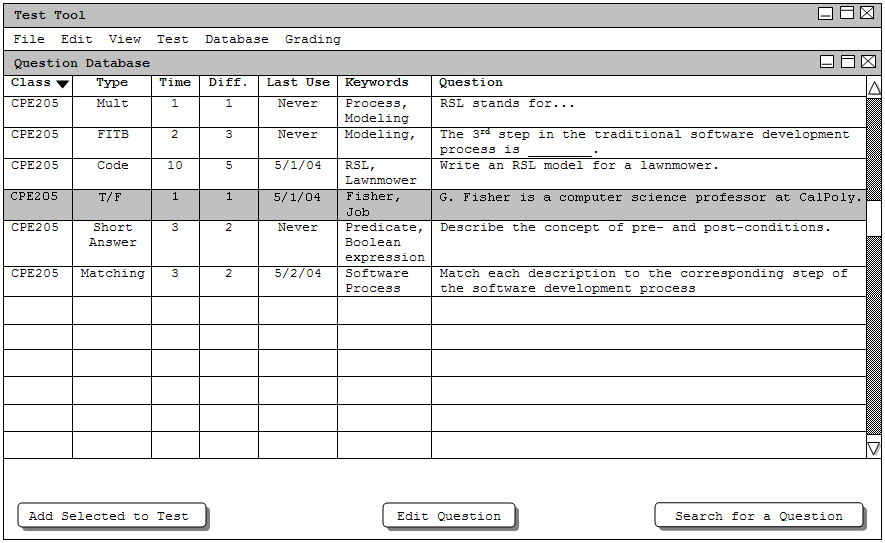
Over time a question may need to be updated or modified before being put on a test. This scenario shows an instructor editing a question in the local database. The user first highlights a question in the Question Database window as shown in figure 2.2.3.a.
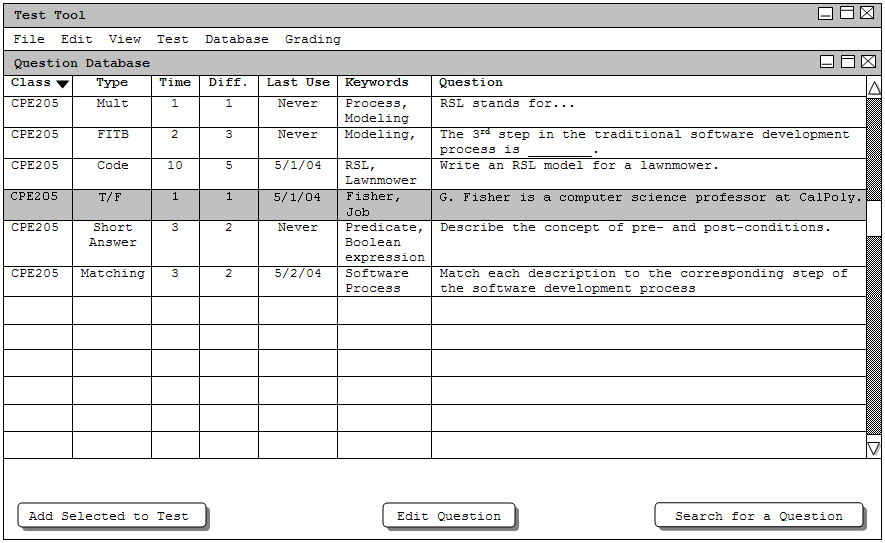
Figure 2.2.3.a. A Highlighted Question in the Question Database
Figure 2.2.3.b. Editing a Question in the Local Database
After the user decides to edit a question the process is exactly the same as editing a question on a test as shown in section 2.4.3. The difference between the two processes is that the 'Add' button now says 'Change' as shown in figure 2.2.3.c.
Figure 2.2.3.c. Editing a Question in the Local Database
The user after the user finishes editing the question he/she is taken back to an updated version of the Question Database window shown figure 2.2.3.d
Figure 2.2.3.d. Updated Question Database with a Changed Version of the T/F Question