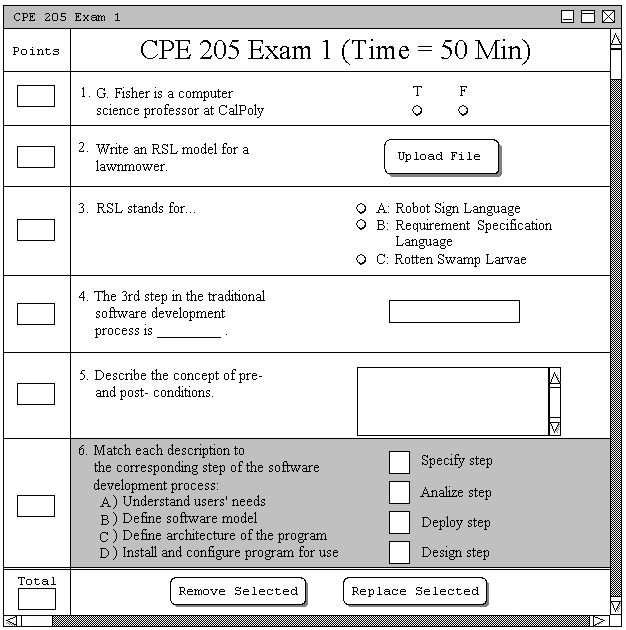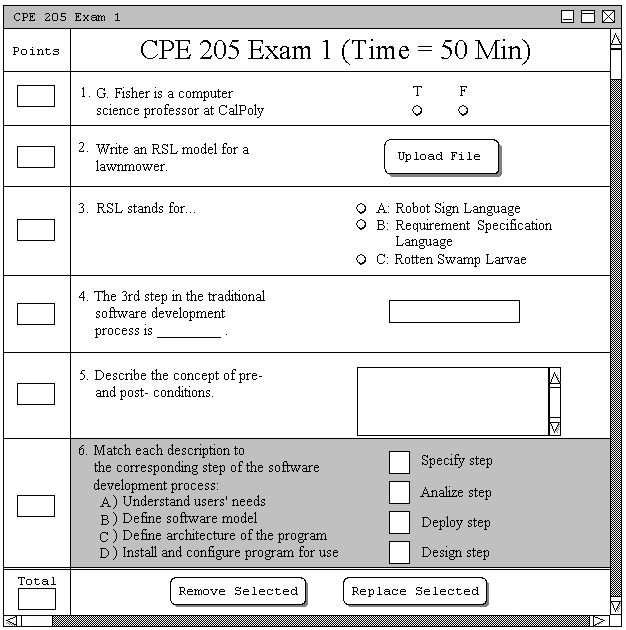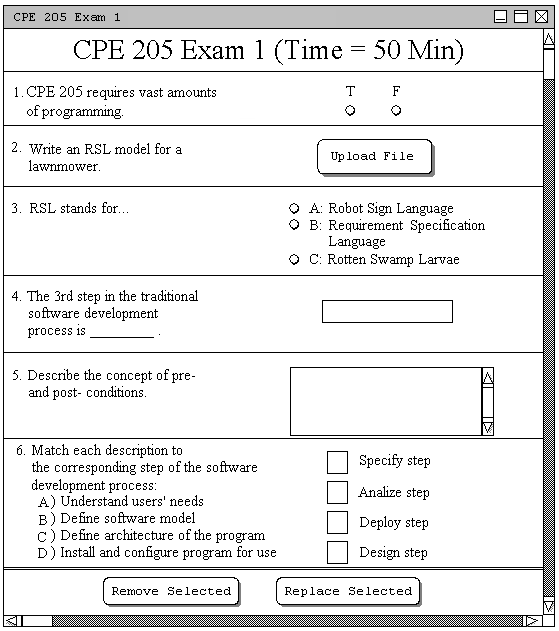2.3.3. Replacing a Question
Replacing a question is done by selecting the question in the current test window. If we were to select question 6 from our
newly generated test, for example, the current test window will appear as shown below:
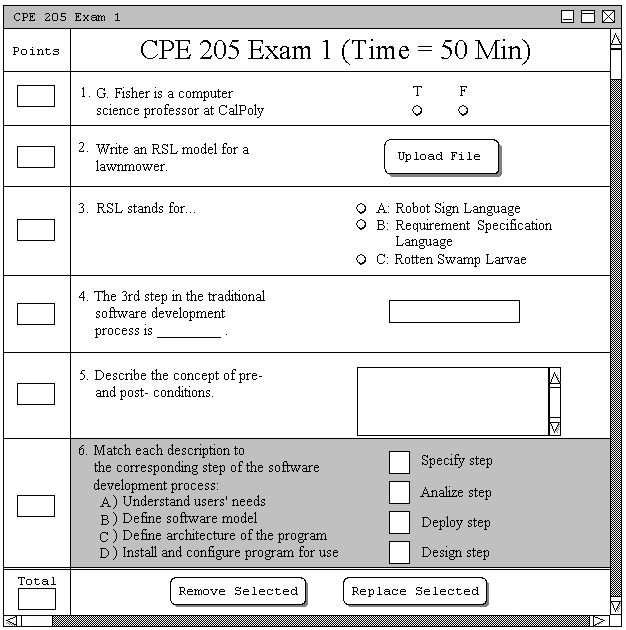
Figure 2.3.3.a: Question 6, selected.
With question 6 highlighted, the buttons at the bottom of the current test window become active and the user can click
on 'Replace Selected' in order to replace the question with a more suitable one. The replacement algorithm uses
the properties of the selected question to search for a question having similar characteristics (such as difficulty and
type). If a completely different style of question is desired, the question should be removed and a manual question
addition should be performed.
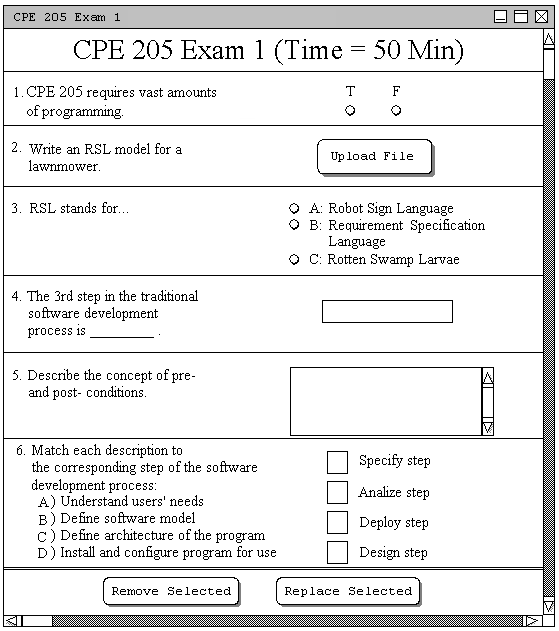
Figure 2.3.3.b: Question 6, replaced.
Prev: Removing a Question
| Next: [none]
| Up: Generating a Test
| Top: index