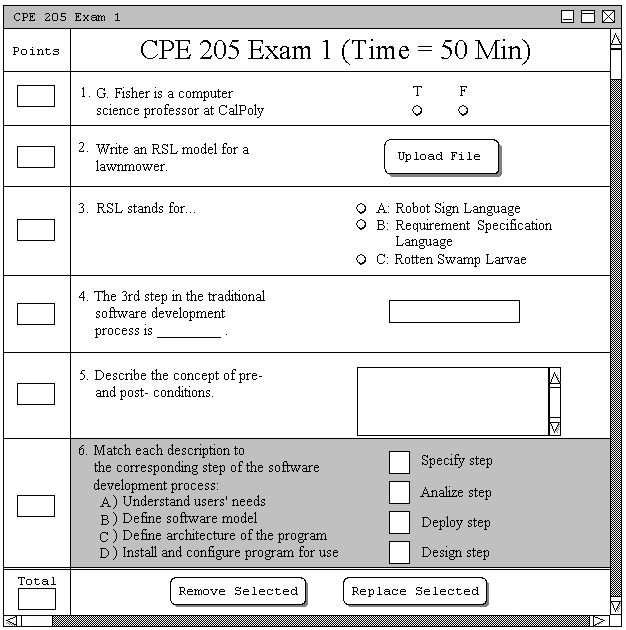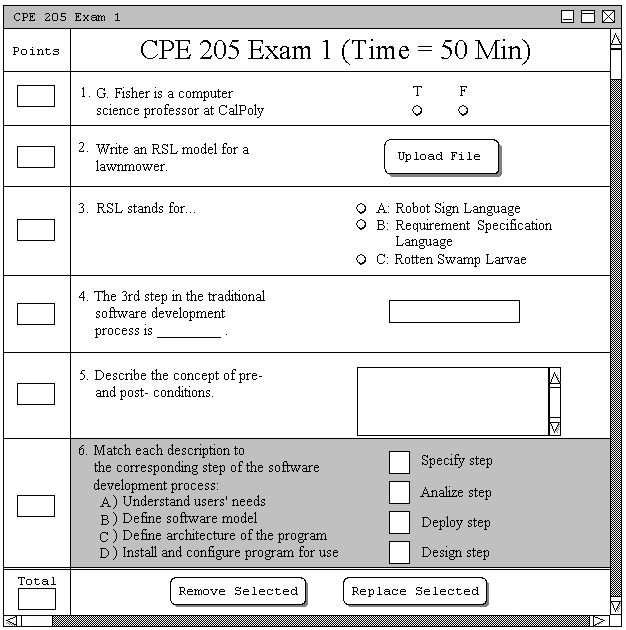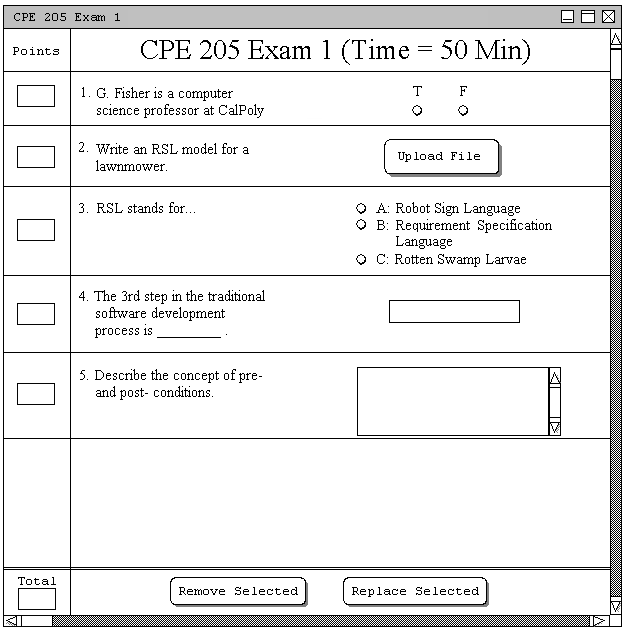2.3.2. Removing a Question
Removing a question is done by selecting the question in the current test window. If we were to select question 6 from our
newly generated test, for example, the current test window will appear as shown below:
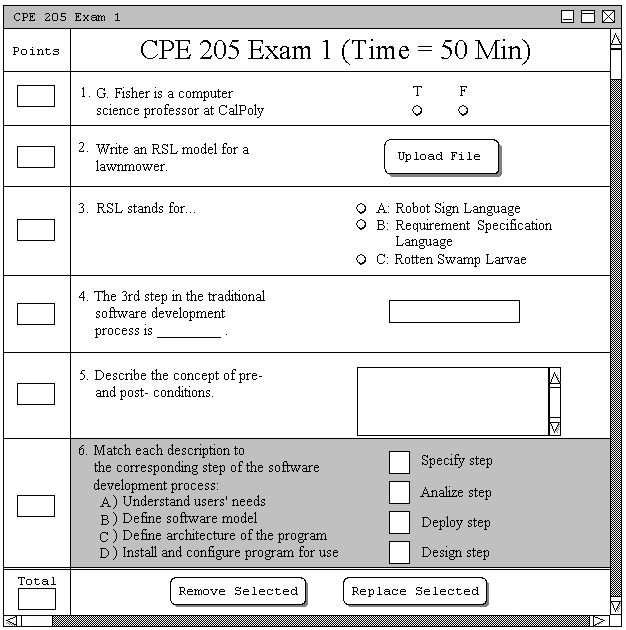
Figure 2.3.2.a: Question 6, selected.
With question 6 highlighted, the buttons at the bottom of the current test window become active and the user can click
on 'Remove Selected' in order to remove the question from the test. The results of this operation are shown below:
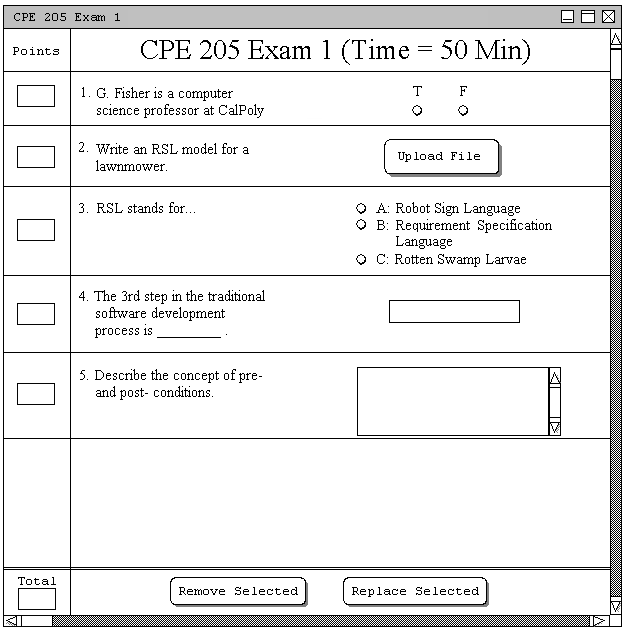
Figure 2.3.2.b: Question 6, removed.
Next, we will describe replacing a question with a more suitable one.
Prev: Simple Test Generation
| Next: Replacing a Question
| Up: Generating a Test
| Top: index