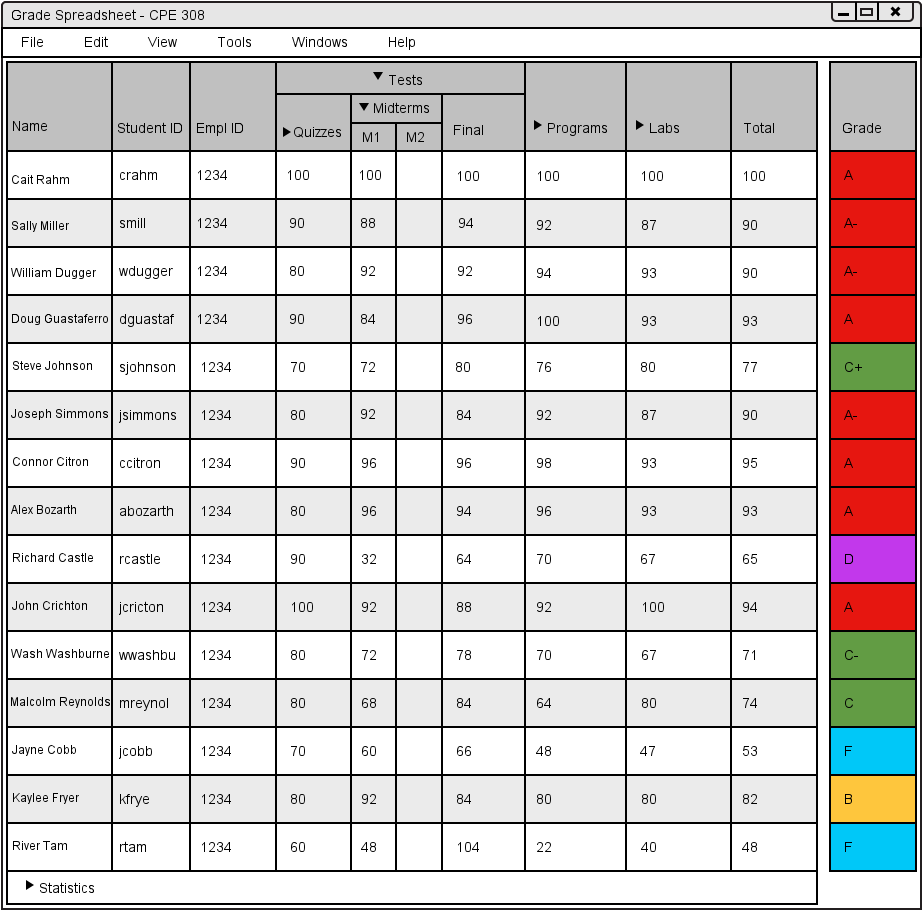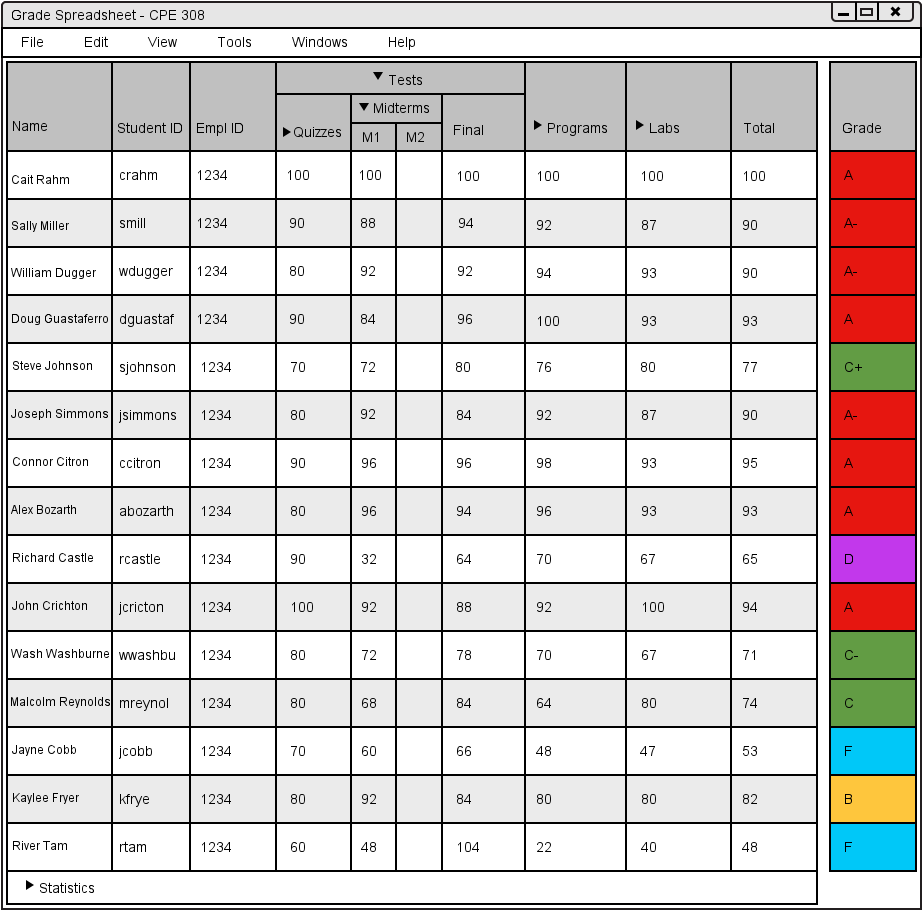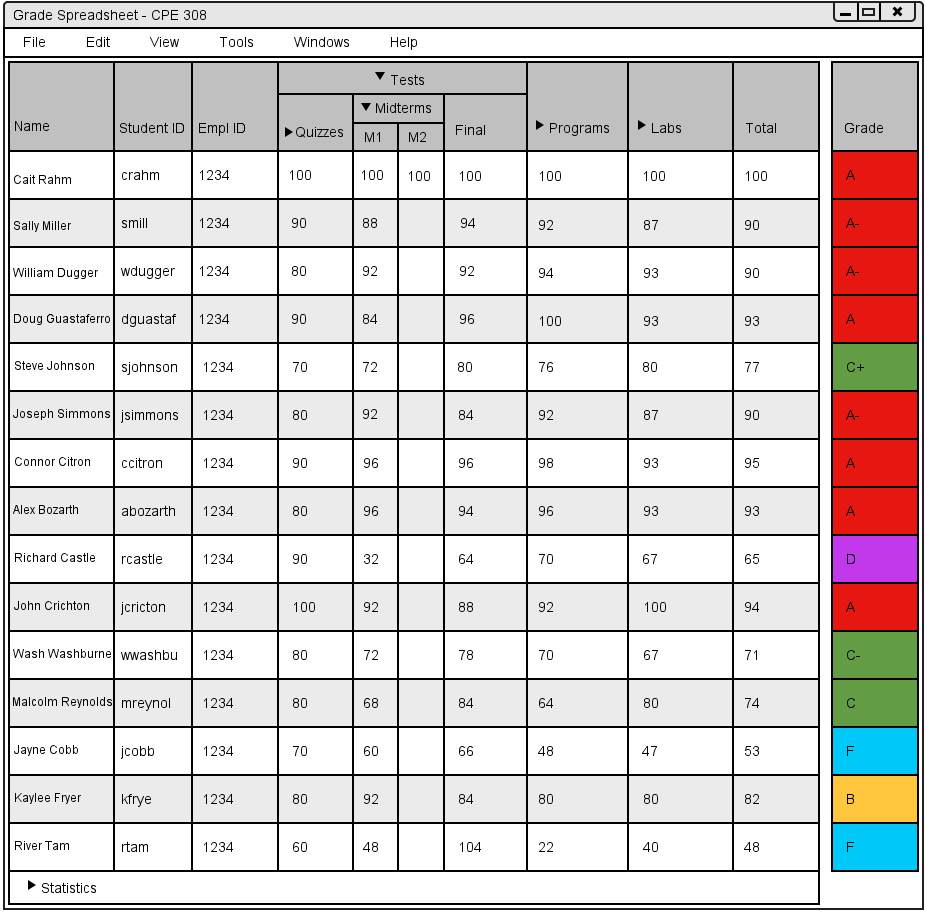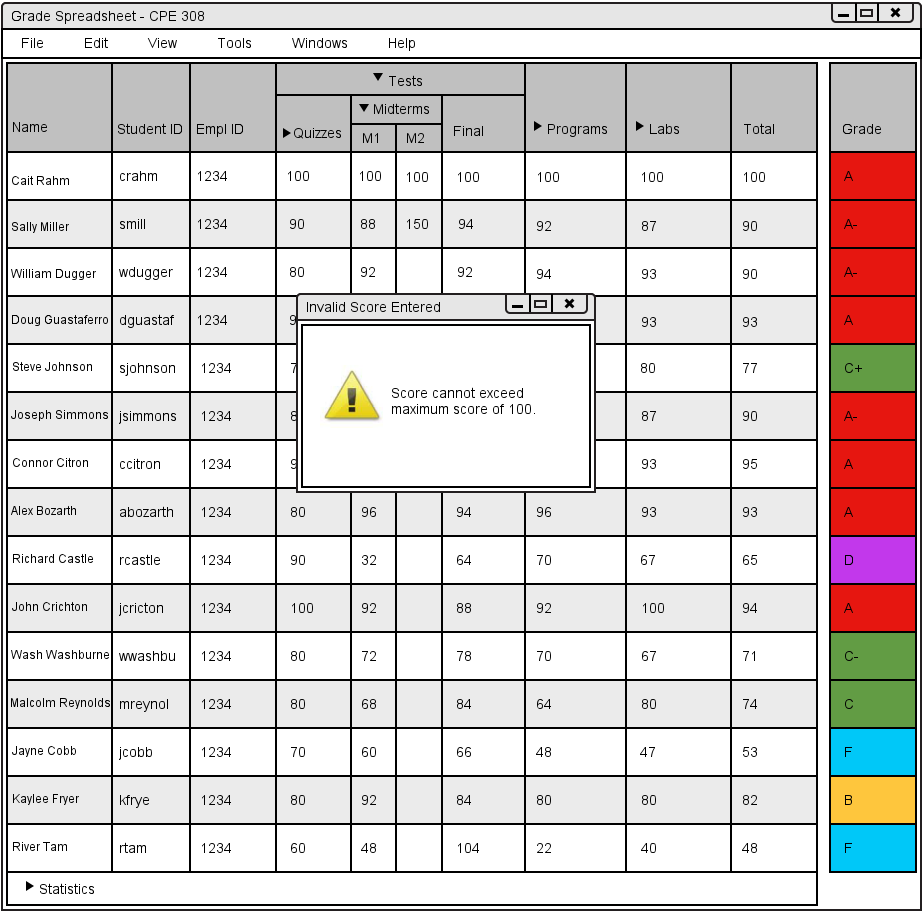2.5.4. Entering Grades
This scenario shows how an individual enters grades into the Grade Spreadsheet. In this scenario, we assume that the user
has only the default settings and has already created 15 students (covered in section 2.3.2.),
as well as 3 tests (Midterms: M1 & M2, a Final, and a Quiz) (covered in section 2.4.2.).
The user wants to enter grades for midterm M2. Figure 2.5.4.1. shows the Grade Spreadsheet
with column M2 ungraded.
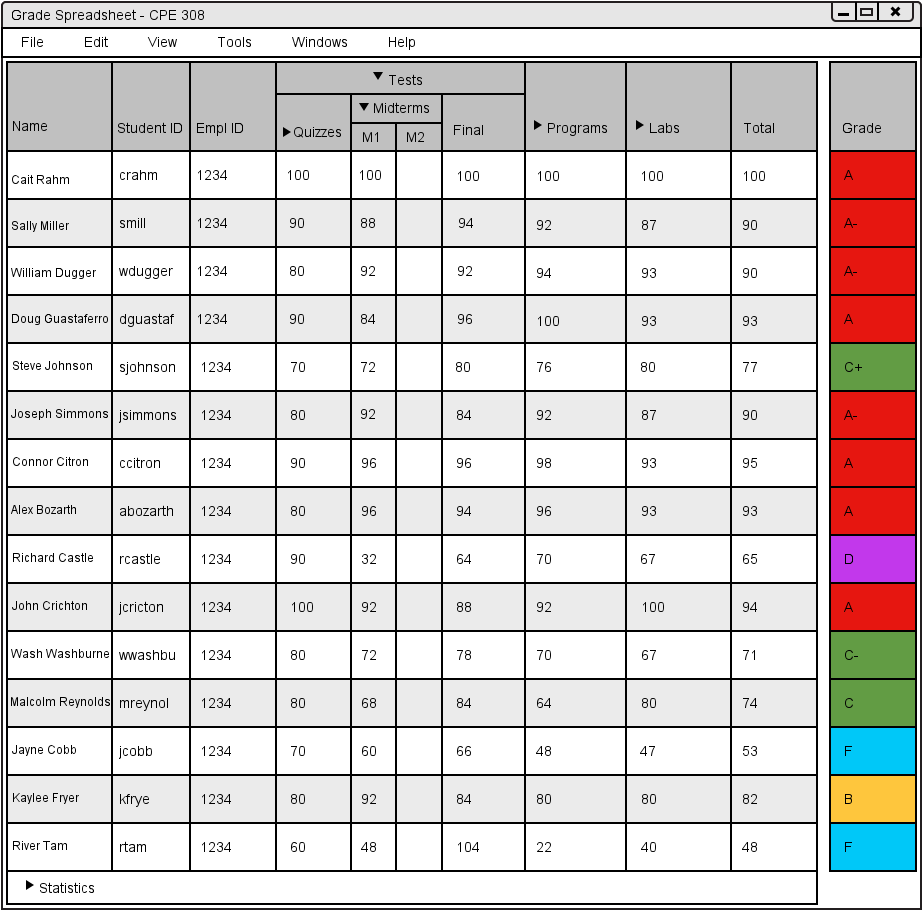
Figure 2.5.4.1: Grade Spreadsheet with ungraded test M2
The user selects M2 for Cait Rahm. They enter her score of 100 into the cell, and
hit Enter. This is shown in Figure 2.5.4.2.
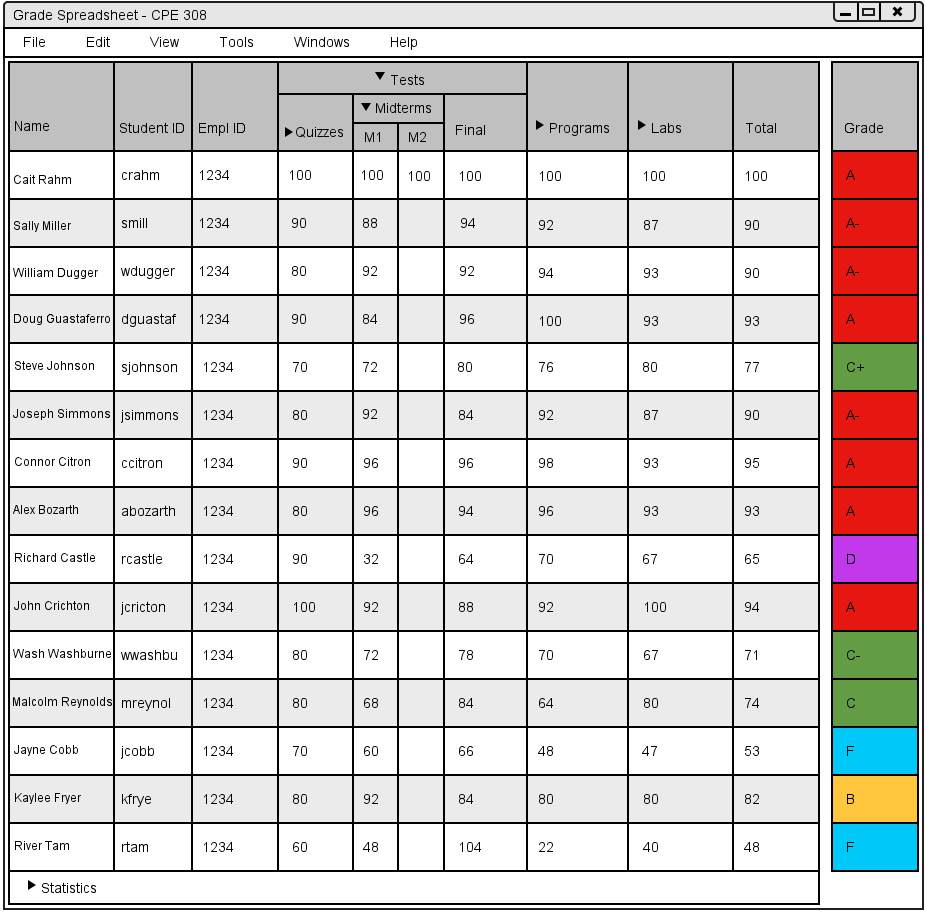
Figure 2.5.4.2: Showing a grade entered into M2 for Cait Rahm.
The user enters 150 for Sally Miller's M2 score. The Grader Tool will give an error
because that is higher than the allowed grade for M2. Note: Negative scores, real numbers
(i.e. 1.5), and numbers up to the total are allowed, or up to the extra credit amount if it is allowed.
Anything above the total or extra credit total will give back an error.
A blank cell is considered an ungraded item, so it is not taken into account for the overall grade or statistics.
A score of 0 is counted in both the overall grade and statistics.
Figure 2.5.4.3. shows the error given when an invalid score is entered.
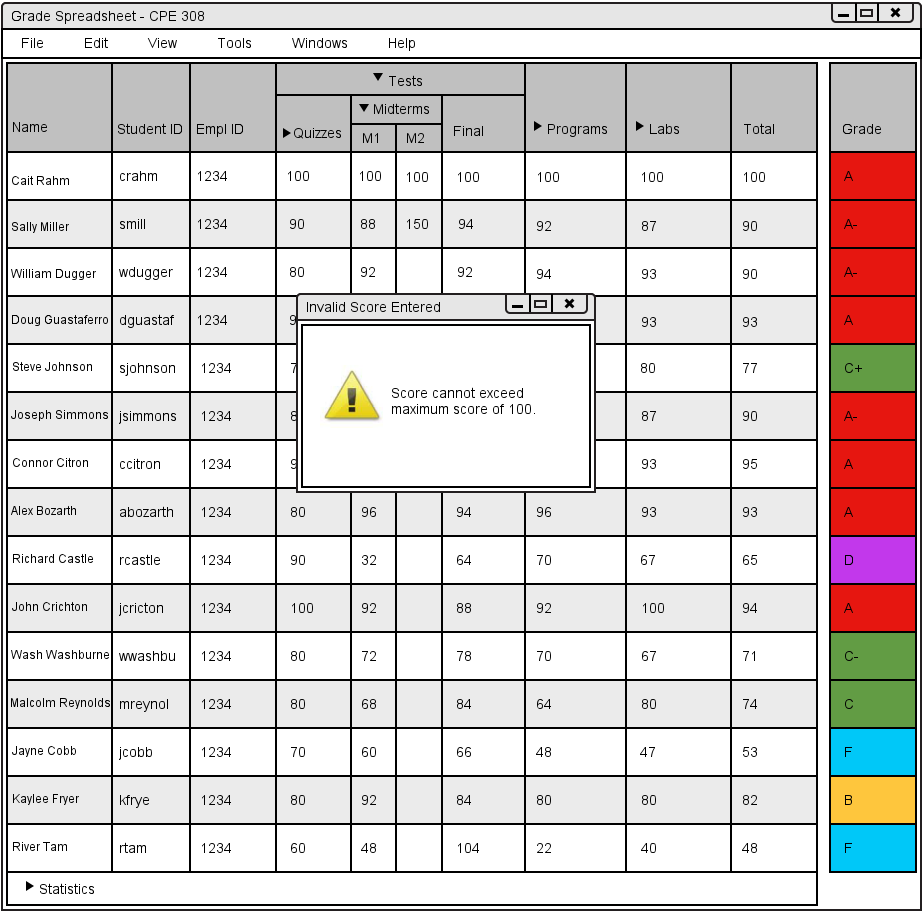
Figure 2.5.4.3: Showing the invalid score dialog.
Prev: sorting
| Next: [None]
| Up: class-spreadsheet
| Top: index