2.1.3. Student Interface Overview
When a student invokes the Scheduler tool, the screen appears as shown
in Figure SIO-1.
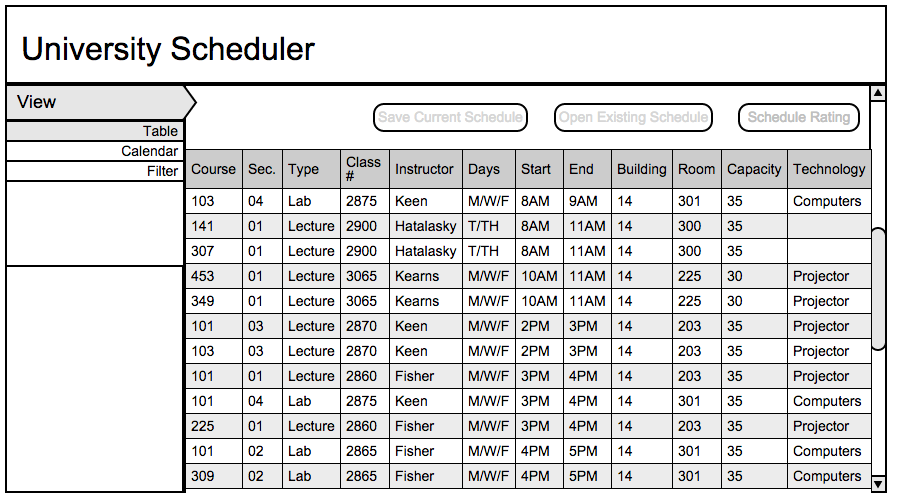
Figure SIO-1: Initial screen.
The initial display consists of two windows: an accordion style sidebar menu with all the major functions of the Scheduler system and a display window for the current process. The sidebar menu is defaulted to the View command and display window is defaulted to the "Table Schedule Viewer" where the student is capable of viewing published schedules.
Figure SIO-2 shows an example of the expansion of the sidebar menu.
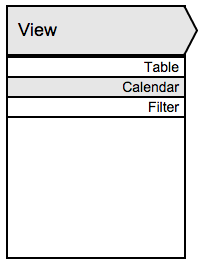
Figure SIO-2: Expanded sidebar menus.
The sidebar menu expands when the user clicks on the View command, which redirects the user's display window to view schedules.
The "View" options allow for the user to browse the created schedules as a table, calendar, or filtered by resources. The "View" options will be expanded upon in
Section 2.3.
Prev: instuctor-ui-overview
| Next: keyboard-shortcuts
| Up: ui-overview
| Top: index