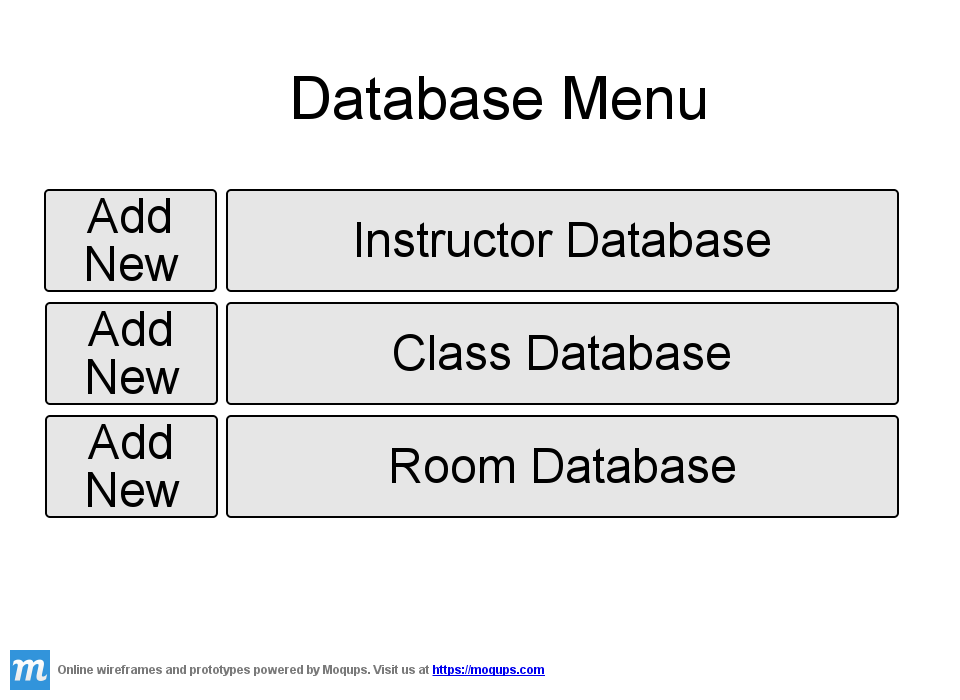
Scenarios in this section relate to database functions including viewing, adding and editing.
These functions allow an administrator to update or add to the room, class, and professor databases.
The user will first arrive at the screen in Figure 2.3 showing them an overview of all the available databases
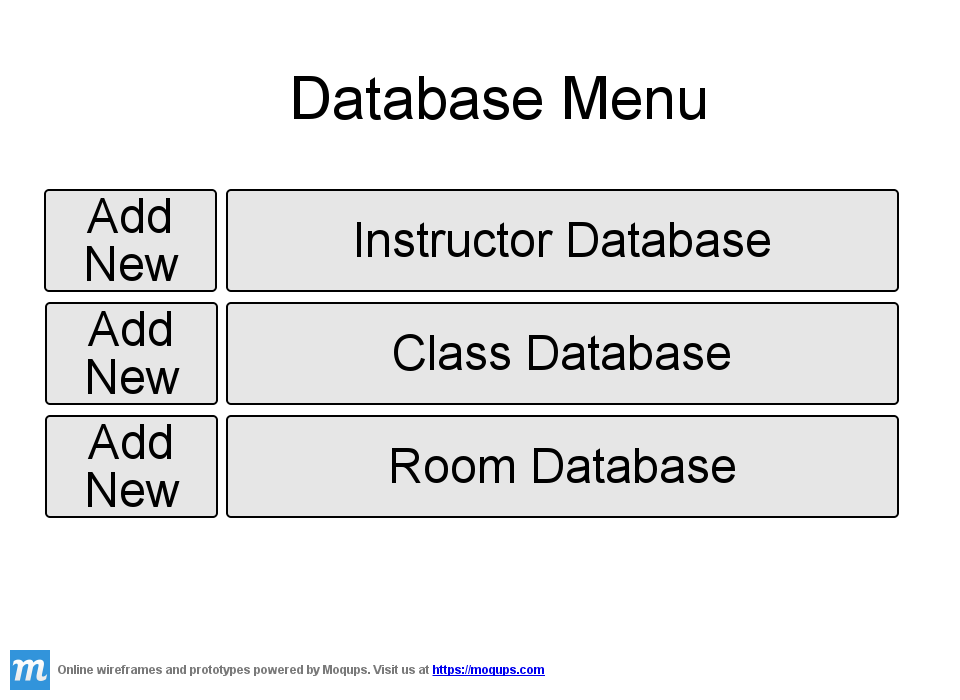
Figure 2.3: Database Menu Screen
In the future the program will likely have more than 3 databases so the list will be scrollable. The user can click on the add new button next to each database to go directly to the add new screen, or the user can simply click on the database button of their choice to go in and look at the contents of the database.