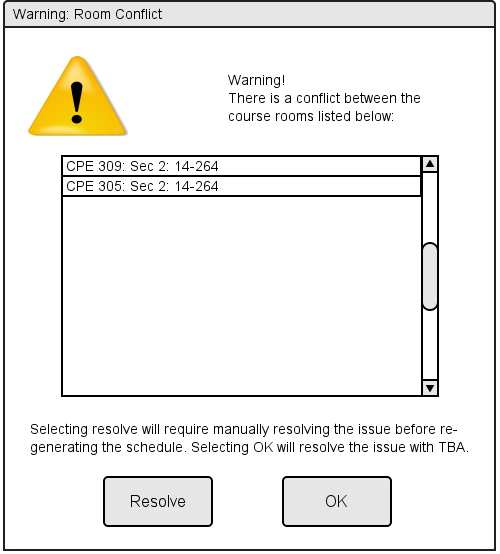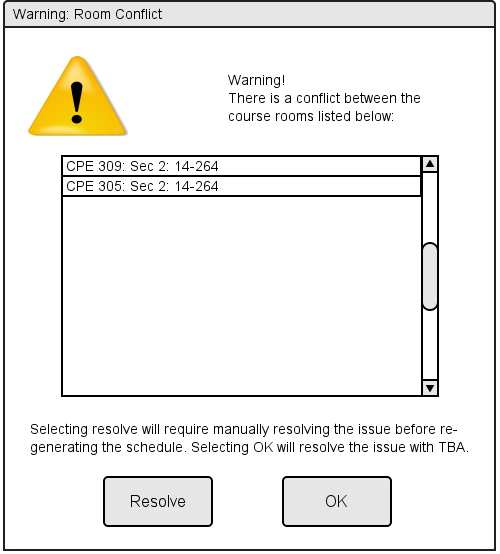After generating a schedule, there could be a conflict among room situations. A previous situation,
2.4.5.2 Not Enough Rooms, but there also might be conflicts between two courses scheduled for the same room at the same time. If this occurs when generating a schedule, the window in Figure 2.4.5.5.1 will appear.
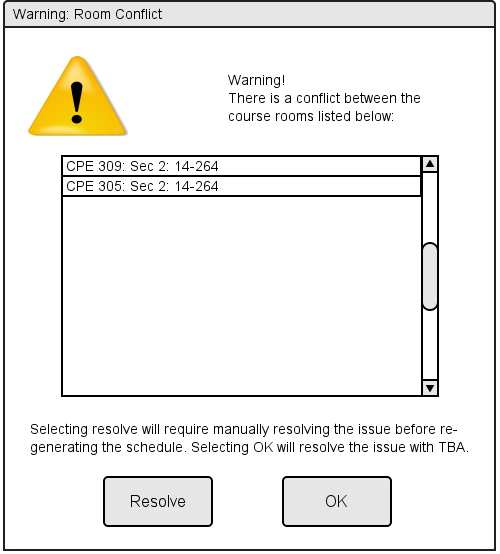
Figure 2.4.5.5.1 Room Conflict Window
The administrator will have two options: Manually Resolving or OK.
As described in the text above the buttons, manually resolving requires a manual change of the rooms of at least one of the listed courses. Selecting OK will handle the conflict by assigning TBA (which stands for "to be announced") to the "Room" attribute of a particular section. When the administrator chooses to view a schedule by course as seen
Figure 2.5.1.2 or in the general list view as seen
Figure 2.5.2, the room assignment will be depicted as seen in
Figure 2.4.5.2.1 .
Prev: Time Conflicts
| Next: Exceeding Work Time Units
| Up: Errors and Conflicts
| Top: index