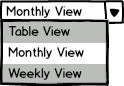
The scenario in this section illustrates the two calendar views related to viewing a schedule:
See Filtering for an explanation on the Instructors, Courses, and Rooms checkboxes.
Figure 1: Dropdown that lets you choose how you want to view the schedule.
Figure 2: This is the Weekly View of the Winter 2014 generated schedule.
When the user clicks on Weekly View from the dropdown, he or she sees the schedule in week segments.
The top dropdown that says September 15-22 allows the user to quickly jump to any week in this schedule, and the left and right arrow buttons let the user jump to the previous and next week respectively.
Figure 3: This is the Monthly View of the Winter 2014 generated schedule.
When the user clicks on Monthly View from the dropdown, he or she sees the schedule in month segments.
The top dropdown that says September 2014 allows the user to quickly jump to any month in this schedule, and the left and right arrow buttons let the user jump to the previous and next month respectively.