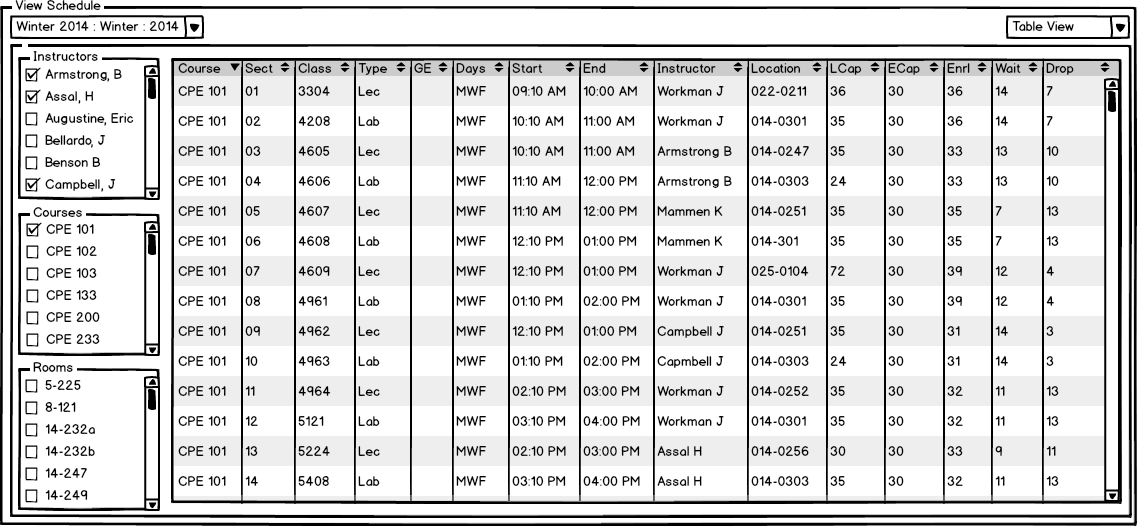
The scenario in this section illustrates viewing any schedule with Table View selected in the upper right dropdown menu.
See Filtering for an explanation on the Instructors, Courses, and Rooms checkboxes.
Figure 1: Winter 2014 Schedule represented in a Table View.
The table view represents each course with these fifteen columns:
When a user clicks on a particular column, the table view sorts the courses by the fields in that column in either ascending or descending order.