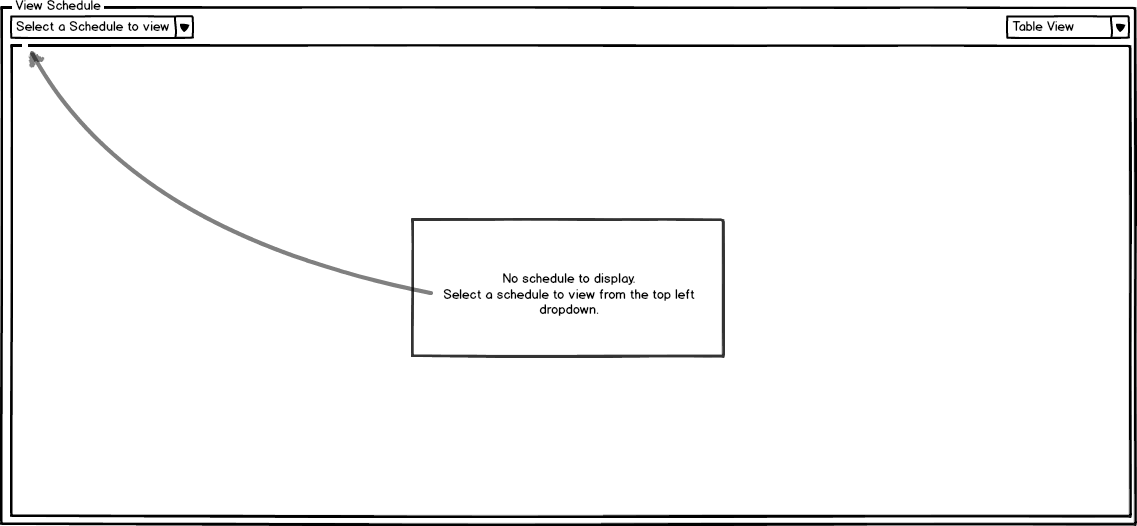
The scenario in this section illustrates the views related to viewing a schedule.
To get to these screens, the user clicks on View Schedules from the UI Overview.
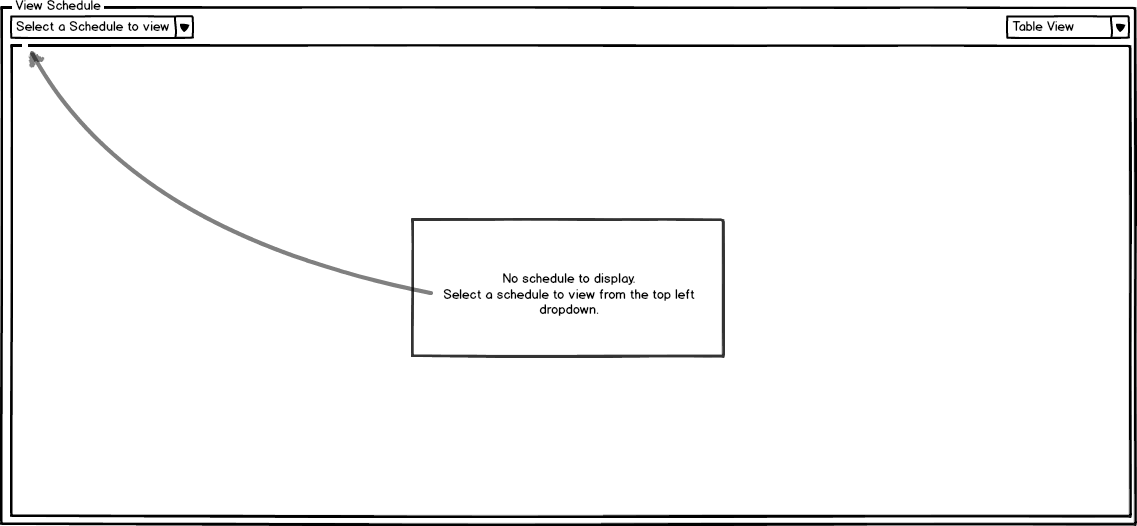
Figure 1: An Empty Schedule View.
Figure 2: Dropdown Menus that configure which and how a schedule is displayed.
To see how a schedule appears in each respective view, see: