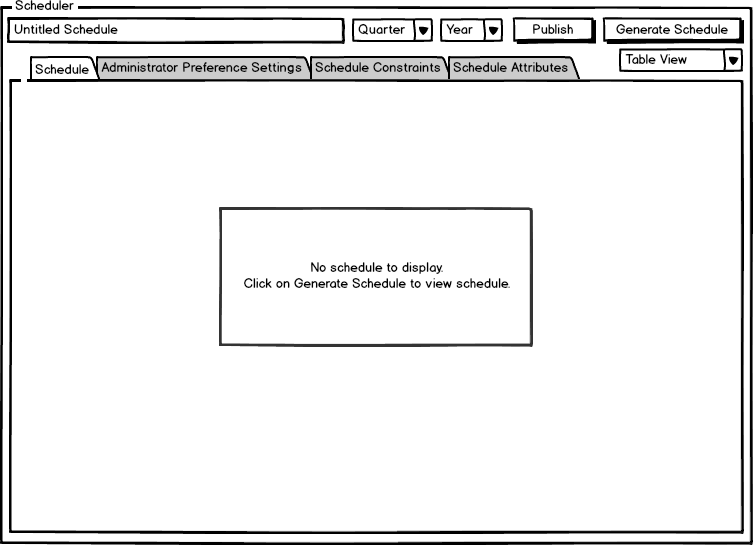
The scenario in this section illustrates the process of generating a schedule.
Initially, a new or ungenerated schedule has no schedule to display.
Figure 1: An empty schedule.
When the admin clicks on Generate Schedule, the Scheduler generates a schedule.
Figure 2: A successfully generated schedule.
When there is an error in generating a schedule, an admin is presented with the proper error handling for: