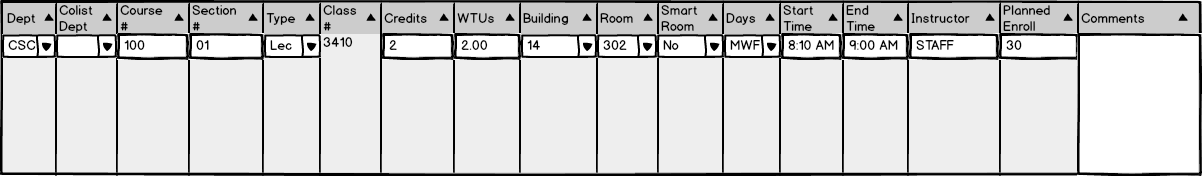
The scenario in this section illustrates what happens when the administrator is editing a schedule in Section 2.5 and exceeds an instructor's WTUs.
The user starts with the screen below in Figure 1.
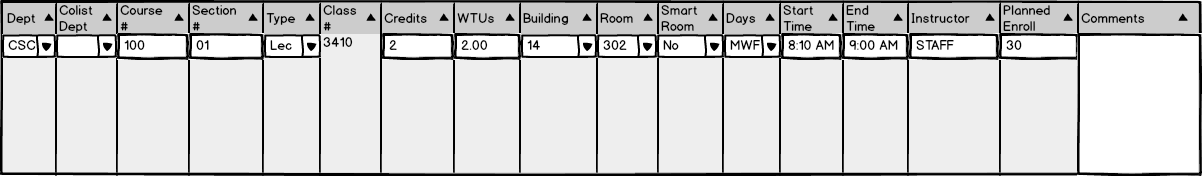
Figure 1: Schedule editing with STAFF in Instructor section.
When the user chooses an Instructor that makes that instructor exceed their WTUs, a dialogue appears notifying them of this.
This is shown below in Figure 2 when the user enters Fisher, Gene in the Instructor box.
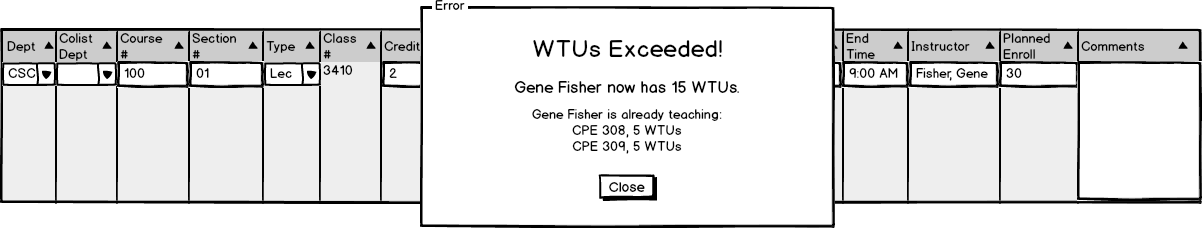
Figure 2: WTUs exceeded, that instructor now has too many WTUs.
The scheduler program does not allow manual edits that exceed WTUs. The admin must click Close and go edit one of Gene Fisher's other classes in
schedule editing
or the admin can change the
administrator preference settings
so that Gene Fisher may have more WTUs.