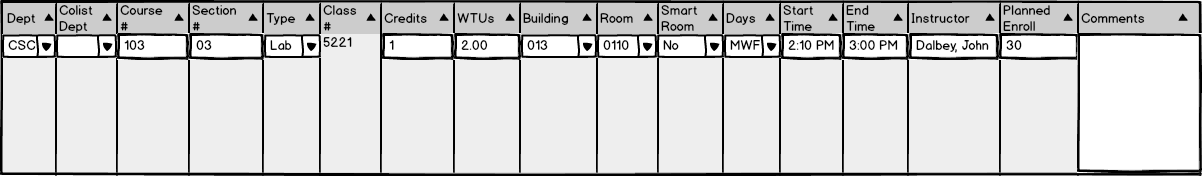
The scenario in this section illustrates what happens when the administrator is editing a schedule in Section 2.5 and creates a room conflict.
The user starts with the screen below in Figure 1.
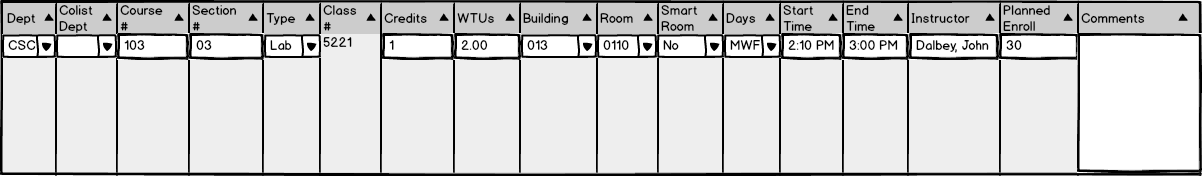
Figure 1: Schedule editing with CSC 103 in Building 013 and Room 0110.
When the user chooses a Building and Room combination that creates a room conflict, a dialogue appears notifying them of the conflict.
This is shown below in Figure 2 when the user enters 014 and 0255 in the Building and Room boxes.
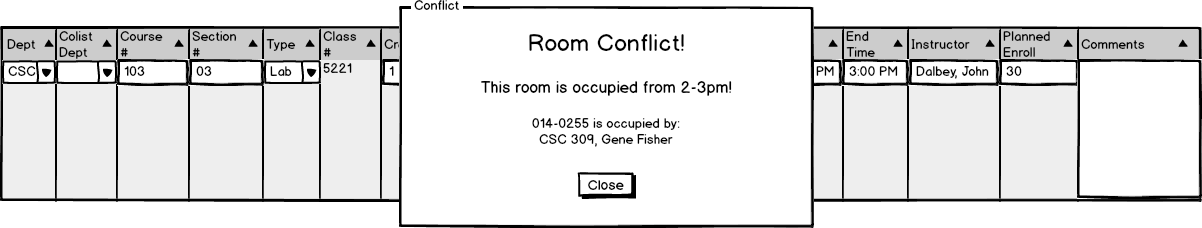
Figure 2: Room conflict created, that room is already occupied at that time.
The scheduler program does not allow manual edits that create conflicts. The admin must click Close and go edit Gene Fisher's class in 014-0255 in
schedule editing
or the admin can change the
administrator preference settings
and generate a new schedule.