2.6.3. Instructor Preference Conflicts
The scenario in this section illustrates what happens when a schedule is generated and
some instructors do not get assigned to teach any classes he or she signed up to teach.
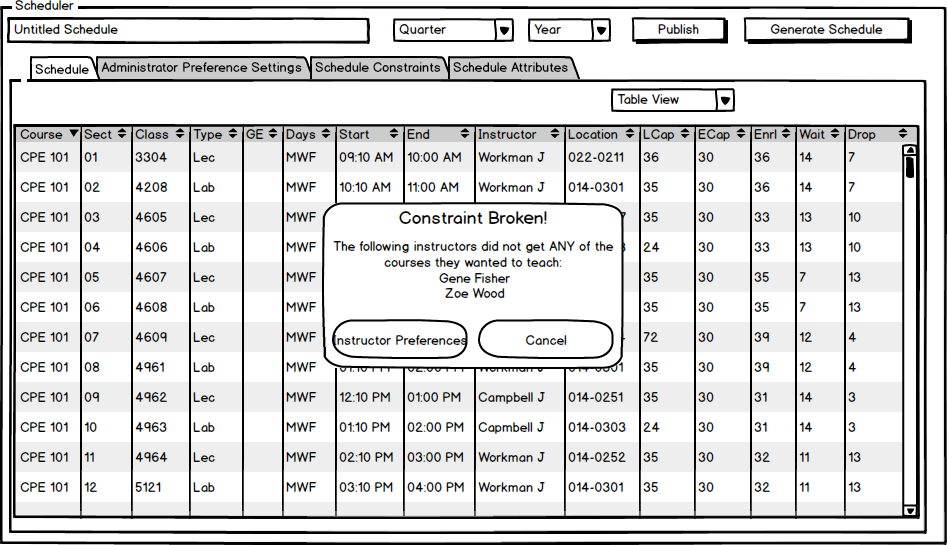
Figure 1: Schedule Generation Alert when Instructor Preferences Constraint is not Met.
The admin sees a prompt to go to "Admin Edit Instructor Preferences" where he or she can manually change
the instructor preferences. This forces the regeneration of the schedule to give enough
classes to all professors. An administrator never has to go manually change a
schedule on their own. He or she simply goes to the Admin
Edit Instructor Preferences page to create an optimal schedule.
Prev: Remove
Instructor
| Next: Manage
Instructor Preferences
| Up: Instructors
| Top: Index