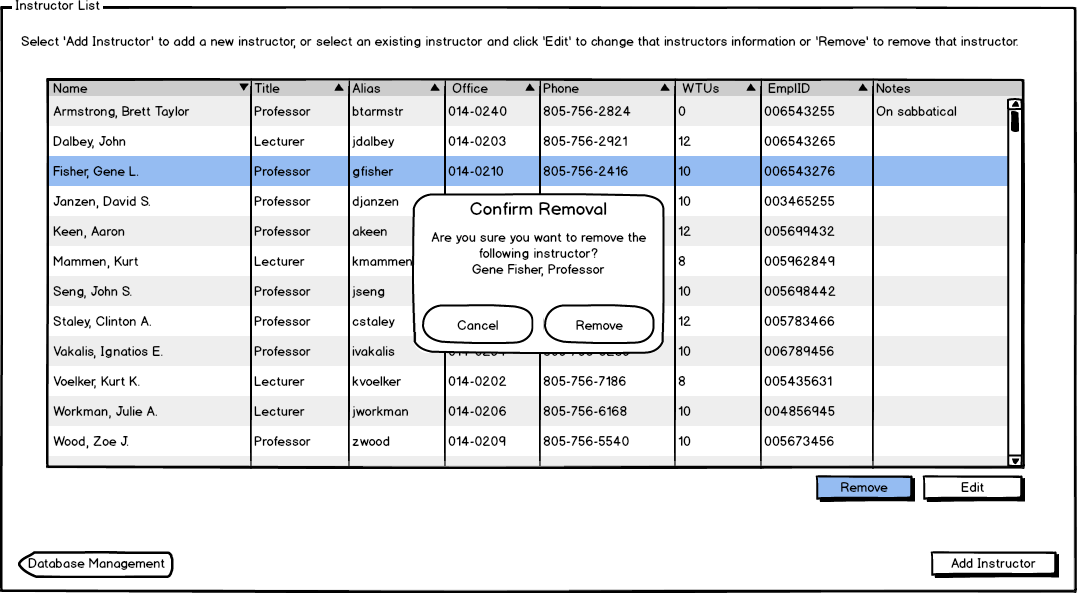
The scenario in this section illustrates the administrative function of removing an instructor.
When the user selects an instructor and clicks Remove, an alert appears as shown in Figure 1.
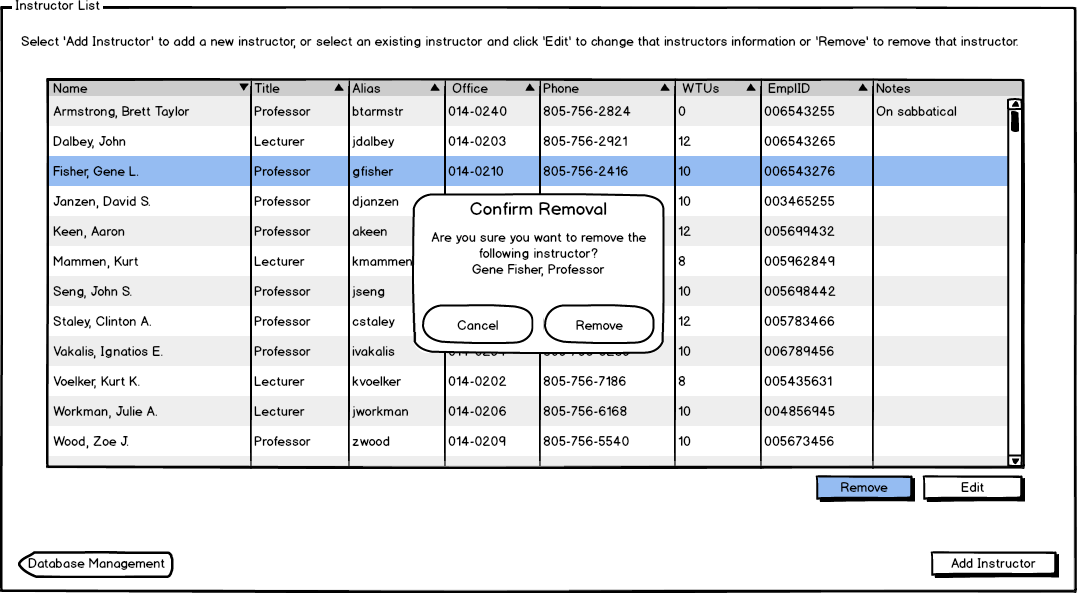
Figure 1: Removing an instructor from the list.
When the user selects Cancel no instructors are removed, and the Confirm Removal alert disappears, displaying the full instructor list with the selected instructor still highlighted as shown below in Figure 2.
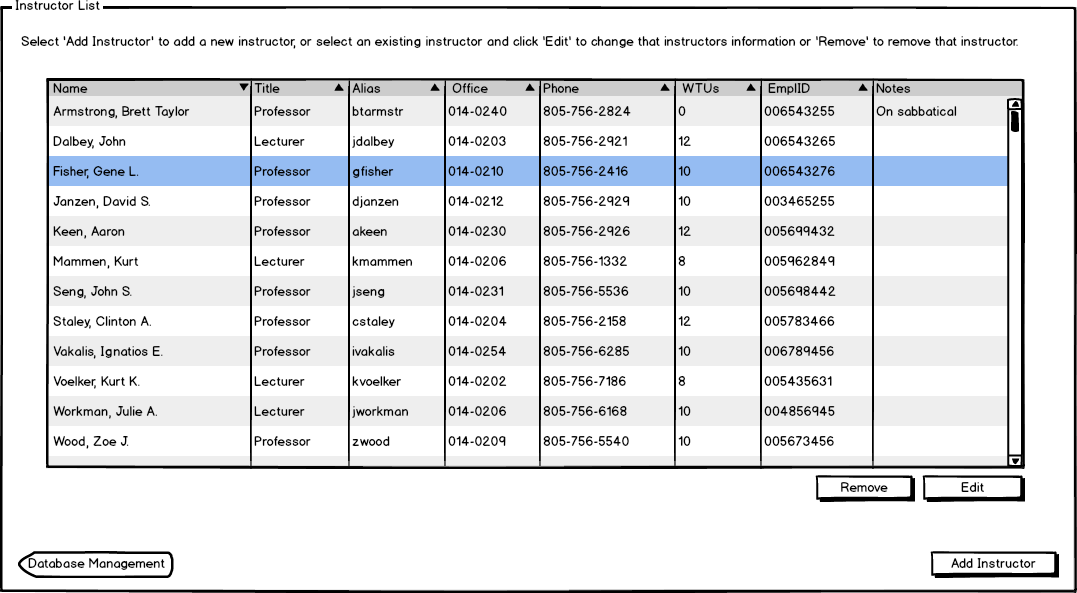
Figure 2: Screen displayed when Cancel is clicked while removing an instructor.
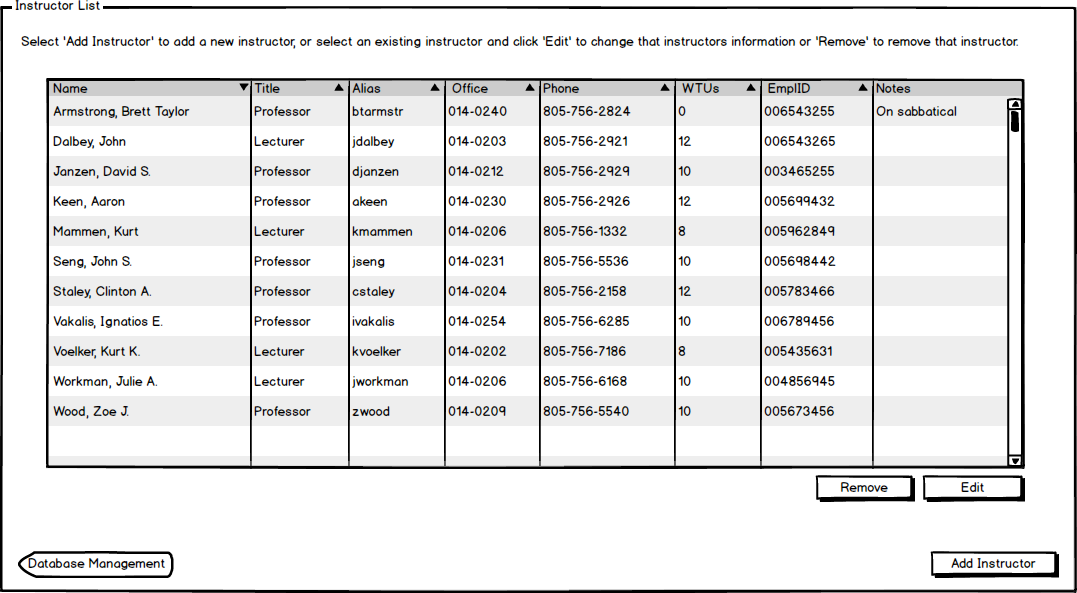
Figure 3: Instructor list with selected instructor removed.