To alter a roster manually, the instructor clicks the 'Manual Edit' tab in the Manage Student dialog box, and then clicks the 'Gradebook Edit Mode ' button. In response, the system displays a dialog of the form shown in .
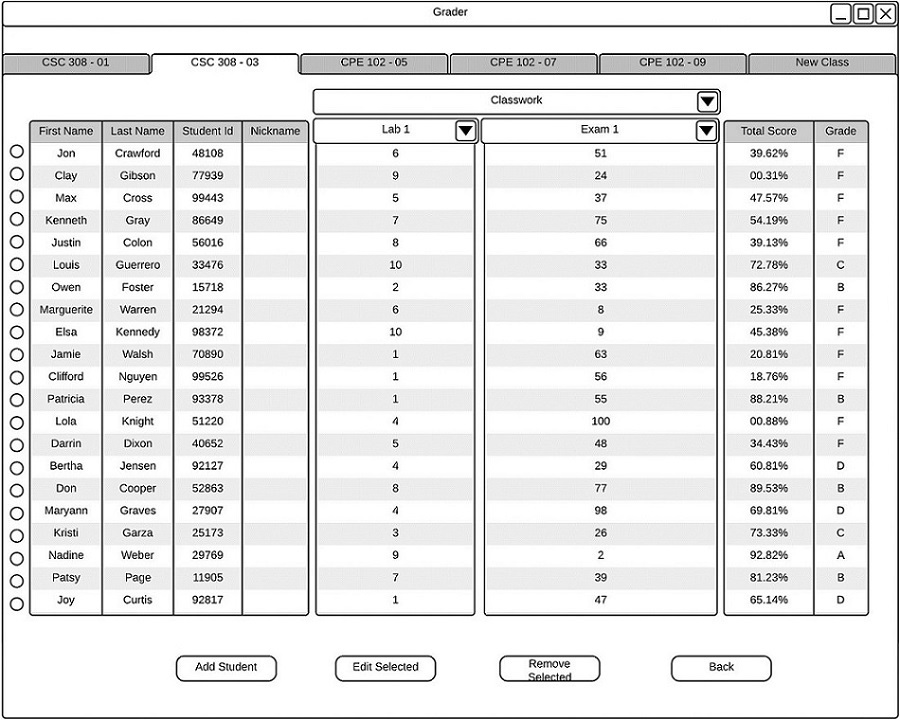
Initial Edit View
From this screen, the instructor can manually alter student data in the following ways: