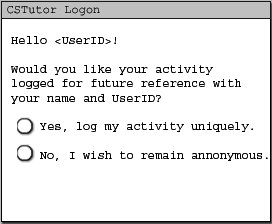
This scenario shows options available to the student when the CSTutor viewer application loads a lesson and a student must decide how his or her activity is to be logged by CSTutor. We assume a lesson has been created by an instructor and that the student has navigated through the Lesson Explorer and opened a lesson to be taken.
When the system loads the Lesson into the application the student is presented with the following window on top of the chosen Lesson seen in Figure 1 below.
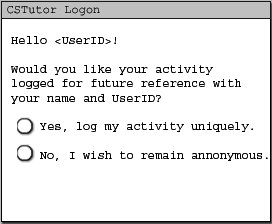
Figure 1: The default Recording Options window.
In the Recording Options window the student can see the application
directly identifying them, "Hello UserID!", and that the student must
answer the following question: "Would you like your activity for
The students' two options which can be seen above in Figure 1 are the radio buttons "Yes, log my acitivity uniquely." and "No, I wish to remain annonymous.". By selecting one of these two options the student can deem what information he is giving to be viewed by the instructor. Below is a brief description of the result of each choice:
The student clicks on the "Yes, log my activity uniquely." option, and the student may then take the lesson and it records his activity as he proceeds through the lesson. The option being selected can be seen in Figure 2 below.
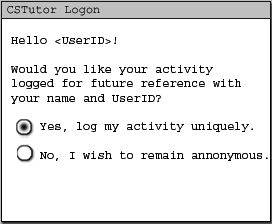
Figure 2: The student wanting their unique activity logged.
Scenarios of a student viewing their records of how they faired on lessons can be seen in section 2.9.1. A teacher viewing student/annonymous records can be be seen in section 2.9.2.
This concludes the options available to a student when viewing a lesson.