When the user starts the CSTutor program, the screen appears as seen in figure 1.
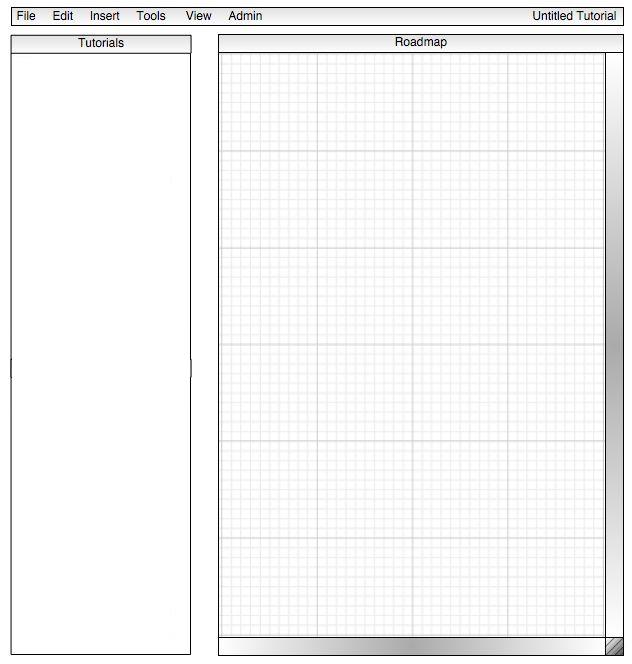
Figure 1.
The screen appears with the standard command menu bar, an empty roadmap, and the Tutorial window, which shows all tutorials available on the server. The Tutorial window is initially empty, until the user, either a student or an instructor, logs on to the server. This will be discussed in more detail in section 7.1. Once the user is logged on, the Tutorial window is populated with all tutorials currently available on the server, organized by professor, then by class, then by individual tutorial.
Command menu bar is different depending on the type of user logged in. An expanded view of the instructor menu bar is discussed in section 2.1.1 Instructor view. An expanded view of the student menu bar is discussed in section 2.1.2 Student view.