The primary file format for E-Class is very strongly based on XHTML. The instructor prepares a lecture in XHTML using another editing application (e.g. Adobe Dreamweaver). The instructor then imports a lecture from an XHTML file. To import a file from XHTML, the instructor selects File->Import from XHTML. Then he/she selects an HTML file from a standard "Open File" dialog.
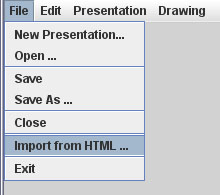
E-Class automatically adapts the content into a presentation-based format, where tags take on the following uses:
| XHTML Tag | E-Class Version |
|---|---|
| <h1>, <h2>, <h3>, etc. | Topic Level 1, 2, 3, ... |
| <p> | Standard text paragraph |
| <ol> | Ordered list, generally contains a "type" attribute specifying the symbol set to use for enumeration and a "start" attribute specifying where the numbering should start. If these are not present, E-Class defaults to type of "1" (standard numerals) and "start" of 1. |
| <ul> | Standard bulleted list |
| <li> | List item elements for both ordered and unordered lists. |
| <img> | Image tag containing a path to an image. E-Class imports images into layer objects which can be manipulated using the lecture creation tools. |
| <hr> | Slide break indicator: the horizontal rule tag is interpreted by E-Class as a slide break. E-Class may automatically break slides if content becomes too much for a given slide, but an instructor may force a slide break by inserting a horizontal rule tag. (Attributes on this tag are irrelevant; all <hr> tags will be interpreted as slide breaks. |
Once the lecture has been imported from XHTML, the application will automatically break the content up into slides based on the amount of content that can be rendered on one slide or based on the slide break tags. The instructor may also edit the lecture content from in within E-Class or begin presenting.