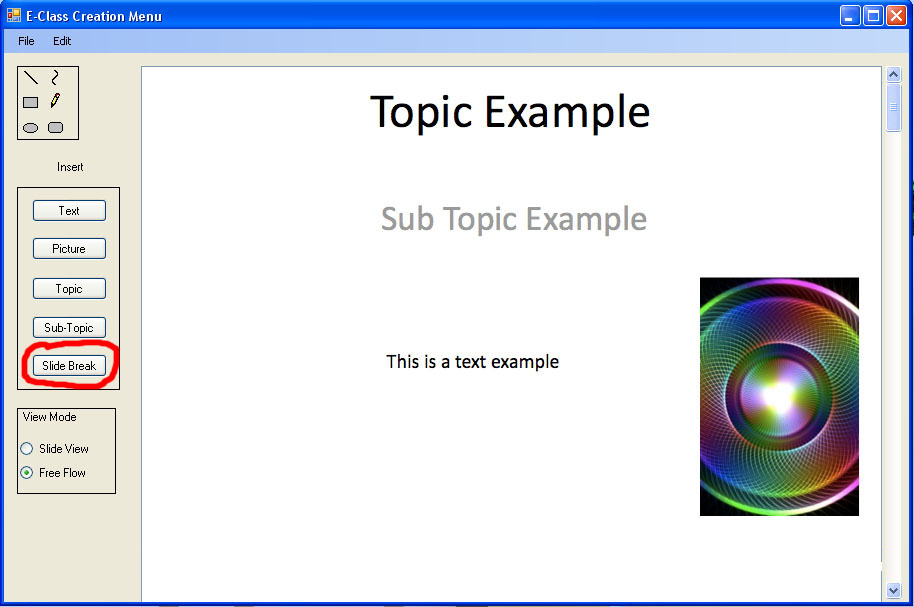
Figure 1 - Insert Slide Break
This scenario guides the user through the process of inserting a slide break into a lecture.
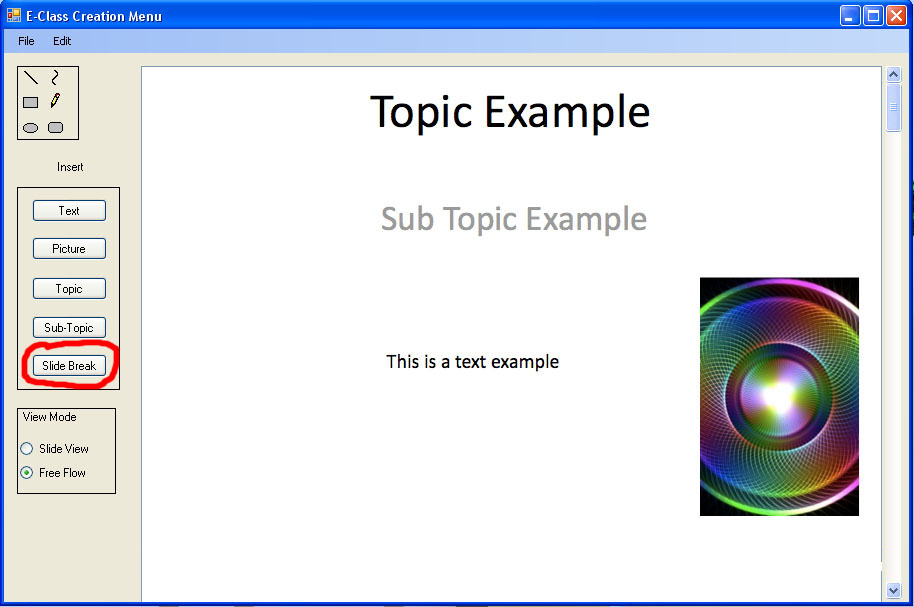
Figure 1 - Insert Slide Break
To insert a slide break the user first presses on the Slide Break button.
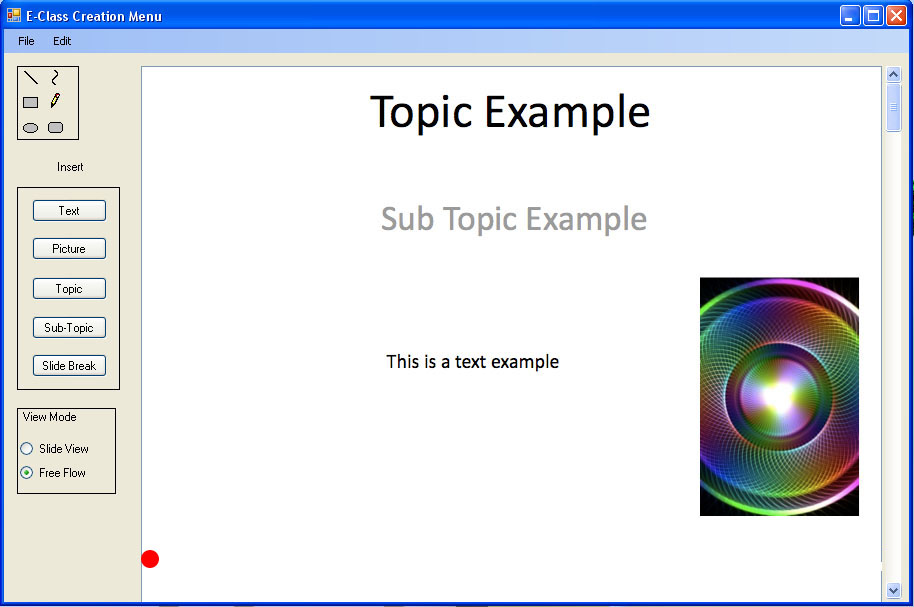
Figure 2 - Insert Slide Break: Slide Cursor
The user then clicks wherever they want the slide break with the slide cursor in Figure 2 (Represented in Red).
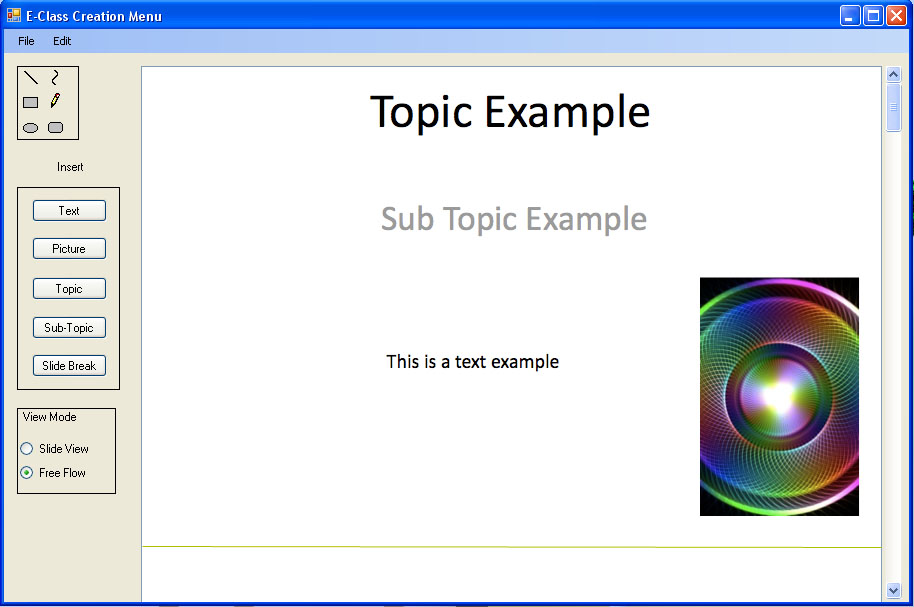
Figure 3 - Slide Break Complete
The slide break is then added where the user selected.