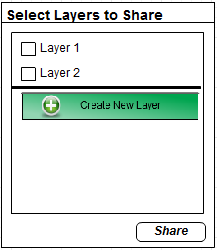
The student and teachers main collaborative interaction is through a shared whiteboard. This is initiated in the student roster. See grant sharing for specific instructions. Selecting students from the roster and grating sharing permissions will display the following dialog.
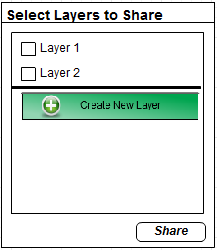
Figure 1: Creating a shared layer dialog.