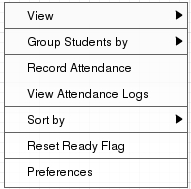
Figure 2.7.1: Roster Widget
Figure 2.7.1 shows the roster widget.
Students List: Below the class title is the list of all students in the currently loaded course. They are organized here by group, and colored accordingly for quick viewing. Under the Roster menu there are other organizations to choose from (alphabetical, comprehension, etc).
Student Information Columns To the right of the students' names, there are columns of information (just one shown in figure 2.7.1). Each column presents the instructor with a piece of information about each student (such as their comprehension of the material, whether they are ready to move on, etc). More information about what columns are available and how to manage the columns can be found in view menu.