2.2.3.
Saving a gradebook
Saving a gradebook to the
computer science department server is used ONLY by instructors, and teacher
assistants of a particular class. A regular student does not permission to save
data to the Computer Science Department Server. This scenario shows how an
individual can save a gradebook to a file or the Computer Science Department
Server. In order to save gradebook to a server, the user has to establish a server connection first before
performing the proceeding steps. The green lines in Figure 2.2.3-0 shows that
only the TA and Instructor can save a gradebook to the Computer Science
Department Server.
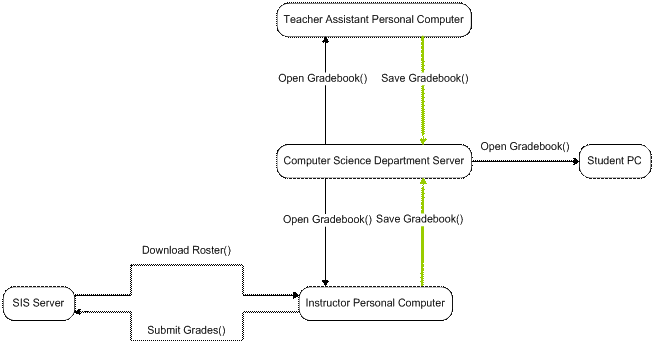
Figure
2.2.3-0 : Save: Network Environment.
Assuming that the user already has a gradebook spreadsheet
window opened and modified and is preparing to save the gradebook both locally
and to a server.
To save grade book, click on ‘File’ -> ‘Save As’ as
shown in Figure 2.2.3-1.
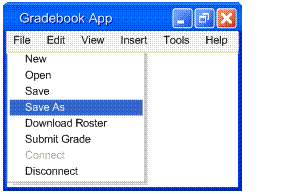
Figure
2.2.3-1 : Navigation.
In response, a file browser window comes up as shown in
Figure 2.2.3-2. Then the user specifies the path in which he or she wants to
save the gradebook.
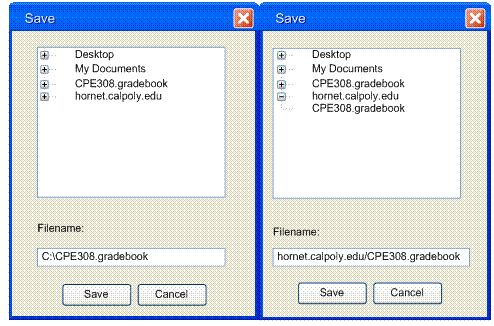
Figure
2.2.3-2 : (left) save locally, (right) save to hornet.
Note: When the
user saves the gradebook to a server, make sure that the file is not locked.
After the path has been specified, he clicks on ‘Save’ then
it is saved.
Prev: open | Next: download | Up: basics | Top: index