This scenario assumes the user has completed the initial setup process of defining a server address and file location. The database are empty when the program is setup for the first time. The program creates the files for each of the databases as the user goes through the wizard. The first database displayed is the Teacher Database dialogue, depicted in figure 2.2.3-1.
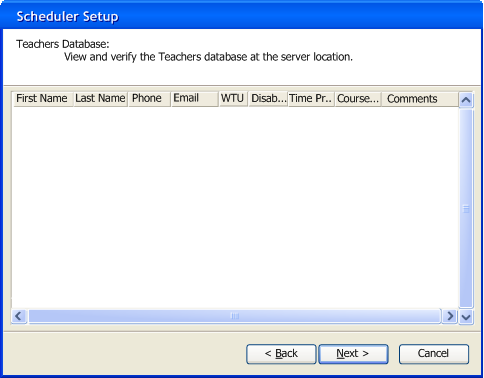
Figure 2.2.3-1: Teachers database dialogue.
The teacher database, is created at the sever location if it does not exist. The user sees no records because, the database contains no records Once an administrator enters data into the database, the dialogue is fully populated for future new administrators. For an explanation of each column and format, please refer to Section 2.5.1. When the user presets 'Next,' the program displays the dialogue in figure 2.2.3-2.
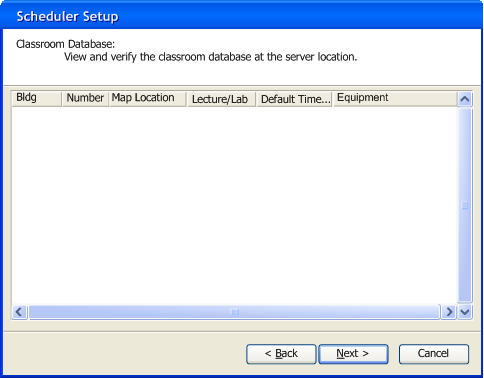
Figure 2.2.3-2: Course Database Dialogue.
The course database file is created at the server location if there is no database. A new course database contains no records. Once an admen course database record set and columns is described in section 2.5.2. When the user presses 'Next', the programs displays the course database, shown in figure 2.2.3-3.
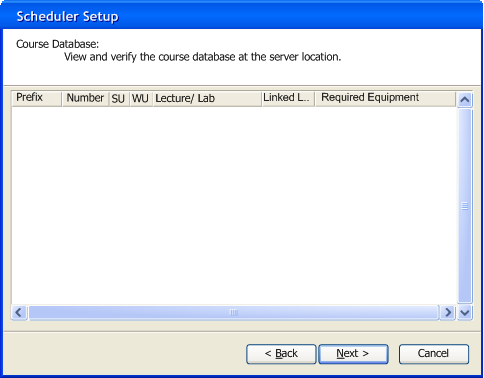
Figure 2.2.3-3: Room Database dialogue.
The Room database is created if no file exits at the server location. In subsequent administrator setups the database will not create new files instead, shows the records. Upon clicking 'Next' the user is prompted with the dialogue shown in figure 2.2.3-4.
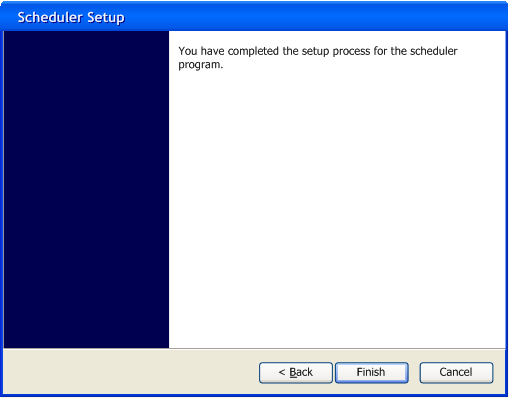
Figure 2.2.3-4: The finished dialogue.
The user can click finish to start using the program or click back to edit their previous work.