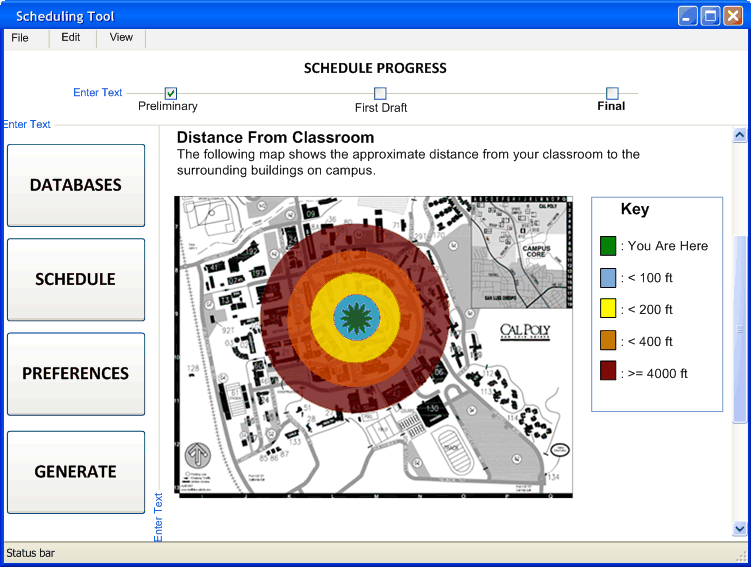
Both the instructor and the administrator have the option of specifying a Proximity Preference if they are planning to teach a class that has a lecture and a lab. This preference indicates their preferred maximum distance that the lab is from the lecture. While most instructors will prefer to have their labs as close to the lecture as possible, we want to allow those instructors who like a light workout to exercise this option.
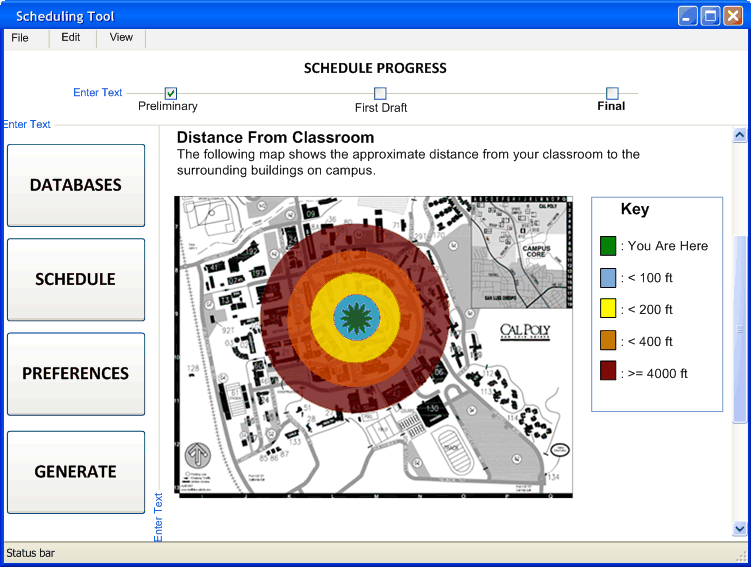
Figure 8: The Proximity Preference Interface
The instructor is presented with the above window which indicates the distance intervals from their lecture (represented as the green star). They then need to click one of the concentric, colored circles to select their Proximity Preference. When they click the circle, it will become fully opaque and outlined in black (not shown) to allow them to confirm that they clicked the appropriate proximity. They will then need to click the OK button to commit their preference to the Preference database. If they click OK without selecting any of the circles, we will assume they have no preference for the proximity of their lab to lecture. After the instructor has clicked OK, the change will be stored in the Database as a {Instructor, Proximity} record.
In the event that the instructor is modifying their Proximity Preference, Figure 2.3 will show the circle that they selected as fully opaque and outlined in black (not shown). They will then be able to select a new circle and commit their choice via the OK button.