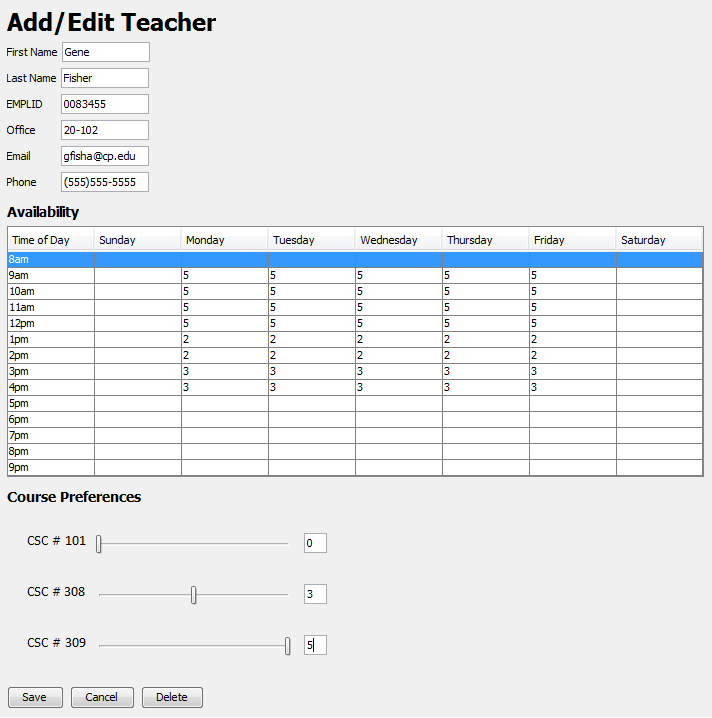
This scenario shows what the context window contains after a user selects a single existing course through the Navigational Bar. Once selected, the context panel looks as shown below.
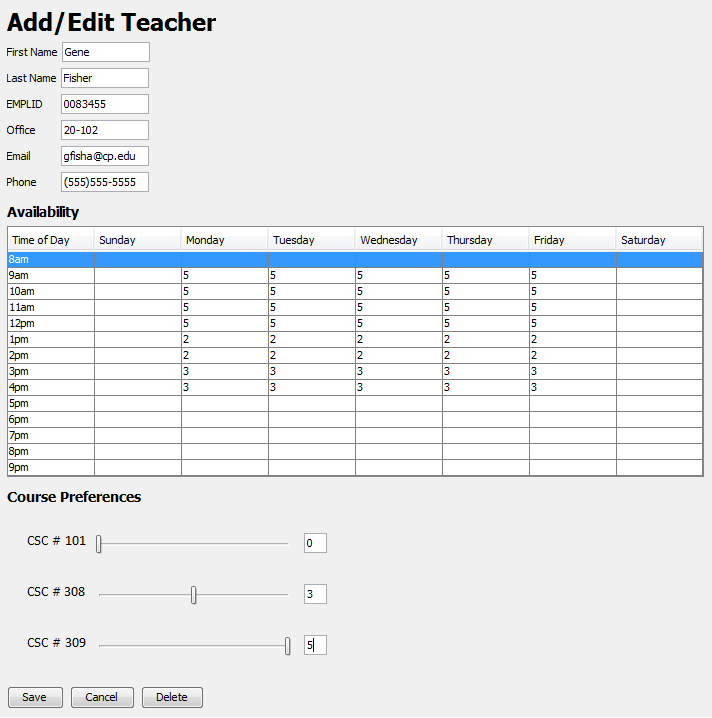
Figure 1: Single Teacher Selected
From this single selection context panel, a user may modify or delete a single teacher. Please visit the respective pages for more information. Otherwise a user can create a teacher from scratch.